
Most of us have obsolete old media stuffed in our cupboards and closets or in the attic such as photographs, slides, VHS tapes, audio cassettes, vinyl records etc. We’d like to convert them to a digital format so that we can store them on our computer, mobile device or CD/DVD. Many of us have seen the horrendous cost of having them converted professionally; the bill for digitizing everything I have professionally could easily run into the thousands of dollars. So why not digitize old media yourself?
So, here are some suggestions for doing the work yourself and saving loads of money:
Photographs and Film
Photomyne is an app for your phone that lets you easily scan and save photographs. There are automatic cropping and enhancing features as well as a facility to allow the addition of dates, locations etc.
Epson Perfection V600 Photo Scanner
This is one of the best selling photo scanners on Amazon. It allows for high quality enlargements and can scan slides, negatives and medium format panoramic film. You can also remove the appearance of tears and creases as well as restoring faded colour pictures.
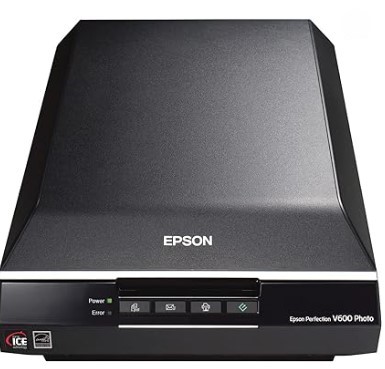
All In One Film Scanner
This scanner can convert 35mm, 126PK, 110 and Super 8 (cine) negatives to jpegs which can be saved onto your computer. The device comes with holders for the different film formats, a USB lead, a TV connection cable, a mains plug, a lens cleaning brush and an instruction manual. It is a stand alone device and has a built in memory that can store up to 50 images. There is a slot for an SD card, but it does not come with one. I do recommend that you use an SD card as you will be able to store a lot more pictures.
Click here to see it on Amazon
Please see my post on digitizing film for more information on this type of product.

8mm Home Movie Film
I’ve seen a number of videos on YouTube showing how it’s possible to convert 8mm home movie film to a digital format using a projector and a camcorder. This is one of the best I’ve seen: How to transfer older 8mm home movie film to DVD
Wolverine 8mm & Super 8 Reels to Digital MovieMaker Pro Film Digitizer, Film Scanner, 8mm Film Scanner, Black (MM100PRO)
However, if you want better quality and have a fair number of 8mm or Super 8 films to convert, you may like to consider this product. It is fully automated and converts film to mjpeg-4 (MP4) digital movie files at 1080P. Files are directly saved on to SDSDHC cards (not included). Playback is also possible directly to your TV with the included cable.

HP Sprocket Photo Printer X7N07A.

Incidentally, a useful tool for printing pictures on the go is the HP Sprocket Photo Printer X7N07A. This device is the same size as a smart phone and prints 2″x 3″ photos on sticky-backed paper. You download the HP app and can download and print images from your social media accounts including Facebook, Instagram and flickr.
Documents
ScanSnap iX1400 High-Speed Simple One-Touch Button Colour Document, Photo & Receipt Scanner with Auto Document Feeder for Mac or PC, Black

This is one of the best selling document scanners on Amazon. Up to 50 sheets of paper can be inserted into the advanced, automatic feeding system which allows for double sided scanning. Its features include auto color detection, auto rotation for upside down documents, and blank page removal. The scanner comes with easy to use software with color, grayscale, and monochrome scan speeds of up to 40 double-sided pages per minute.
Connect via a USB.
Doxie Go SE – The Intuitive Portable Scanner with Rechargeable Battery

The Doxie Go SE is a compact, lightweight and rechargeable scanner. No computer is required, as the Doxie’s memory stores up to 4000 scans before needing to sync.
Audio Cassettes
USB Cassette to MP3 Converter, Portable Walkman Cassette Audio Music Player Tape-to-MP3 Converter
This product looks like the original Walkman cassette tape player. You can use it to record your tapes onto a FAT32 USB drive (not included). After recording, you can upload the files onto your computer and edit them using free software.
Click here to see it on Amazon
For more information about this product and for converting cassette tapes generally see How to convert Cassette Tapes to CDs.
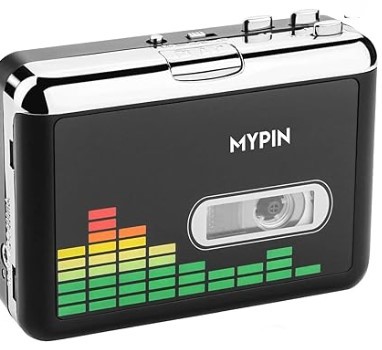
Vinyl Records
Behringer UFO202 Audio Interface
I have several hundred vinyl records and I’ve been slowly digitizing them as time permits using this device which is basically a USB pre-amp. You need to download Audacity which is a free, open source, multi-track audio editor. You plug your hi-fi record turntable into the UFO202 using it’s RCA leads, then plug the interface into your computer. For best results, record a track at a time. It takes me about an hour to complete a 40 minute album.
Click here to see it on Amazon
Please see my post on digitizing vinyl records for more information on this product.

Video Tape
Easyday EasyCap DC60 – USB 2.0 Video Capture Adapter with Video Editing Software
This product plugs into your VCR and connects with your computer via a USB interface so that you can convert your VHS tapes into a digital format which can be copied onto DVDs. It comes with simple video editing software and is easy to use.

VIDBOX Video Conversion Suite
The VIDBOX can capture VHS, Beta, 8mm and camcorder tapes and convert them to DVD or another digital format. A video player is required.
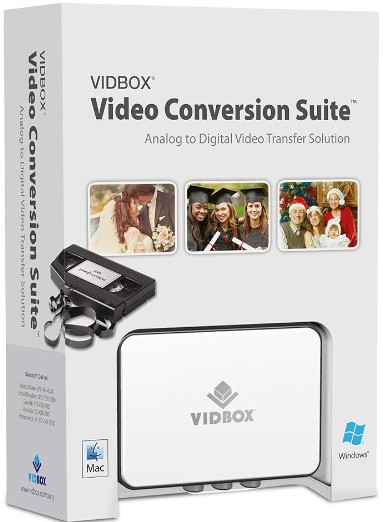
Happy digitizing!
Please pin a pin to Pinterest:
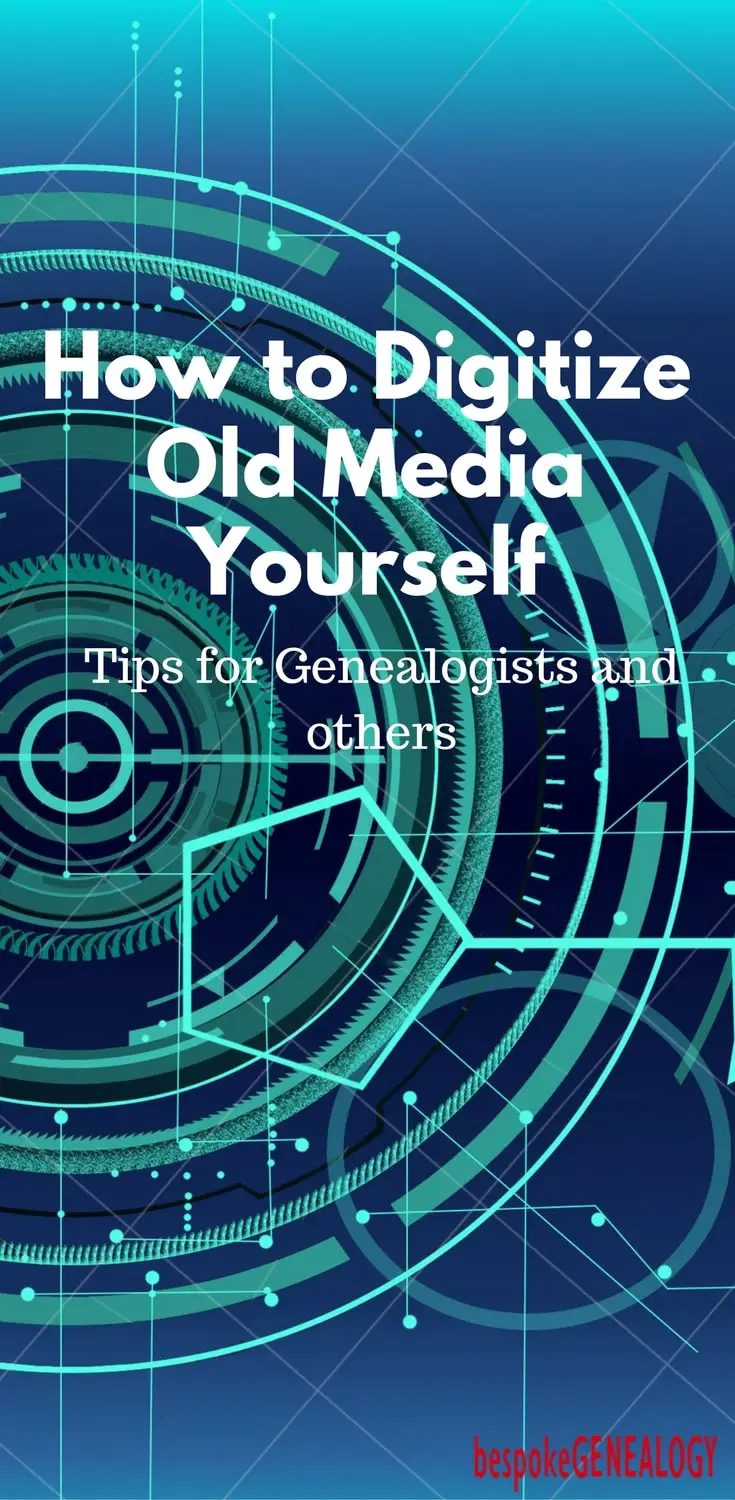
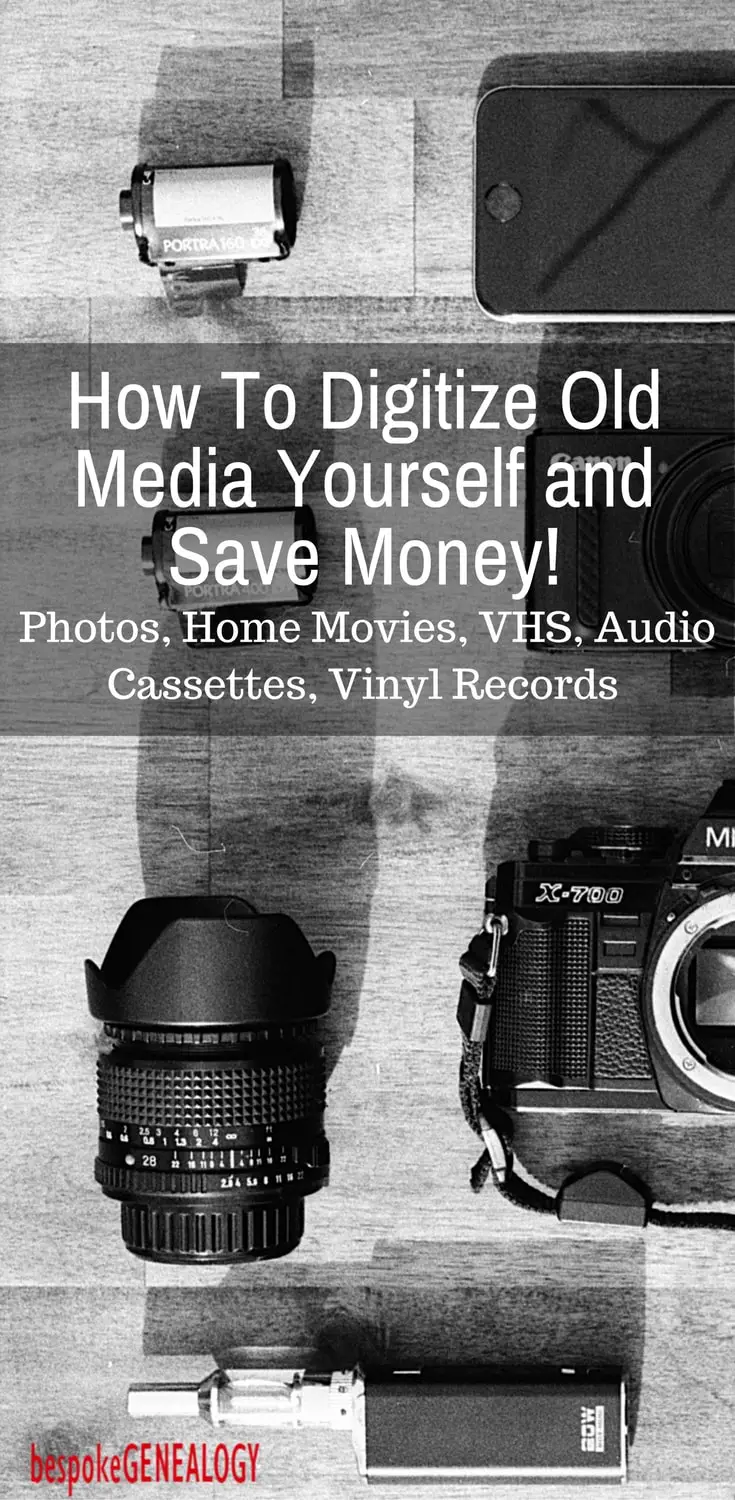

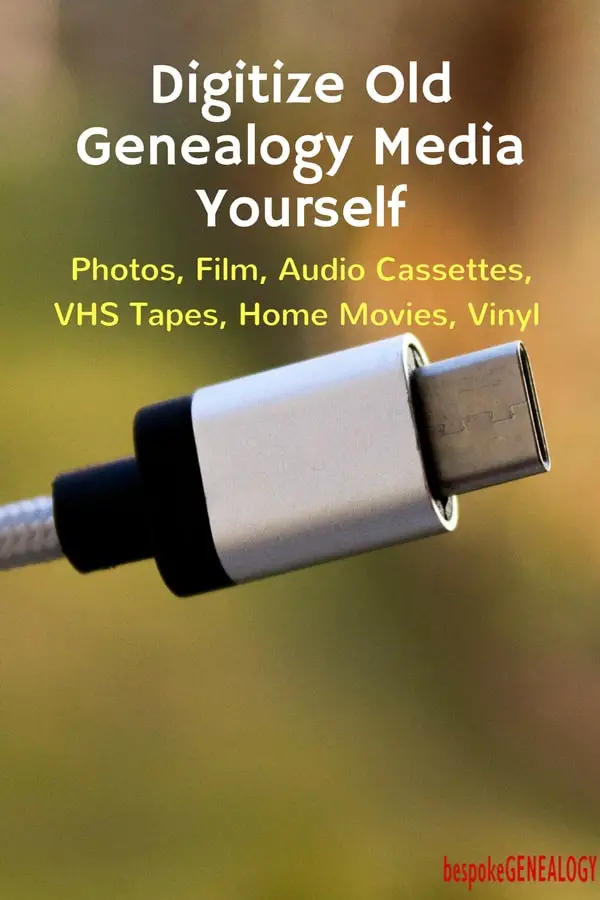
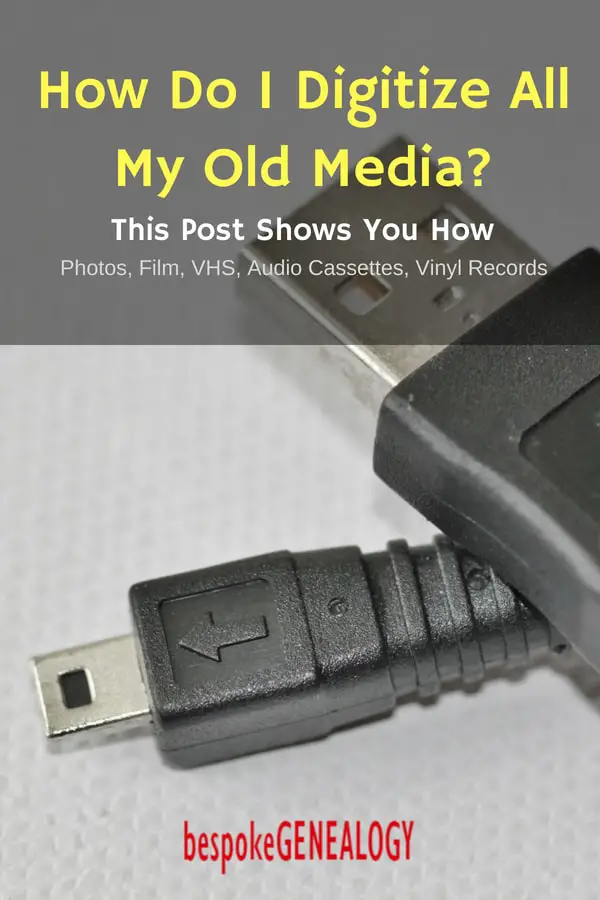


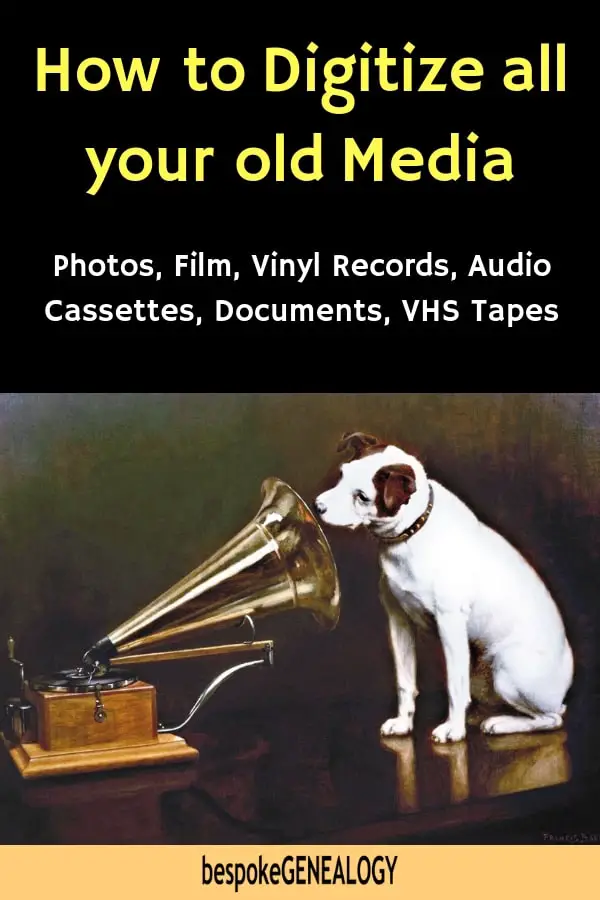


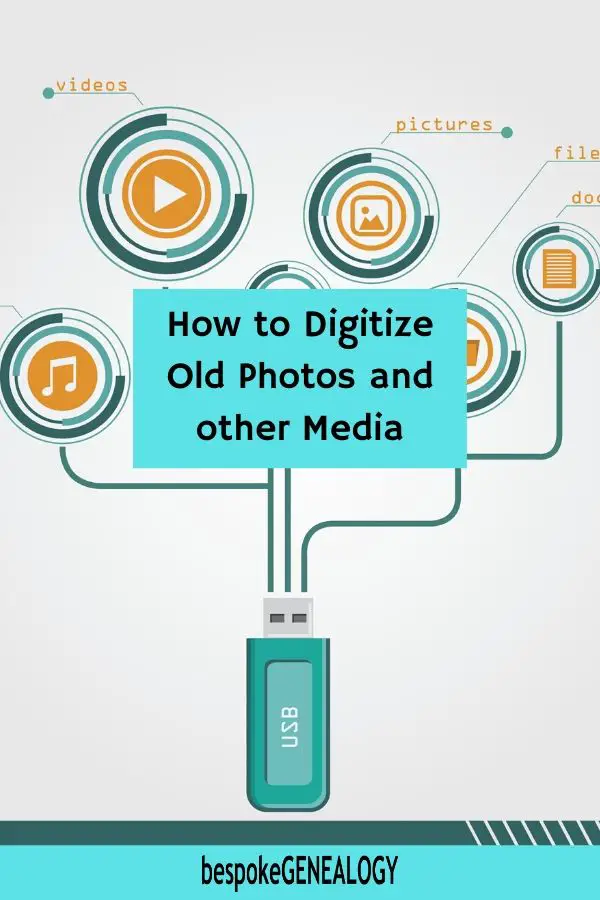
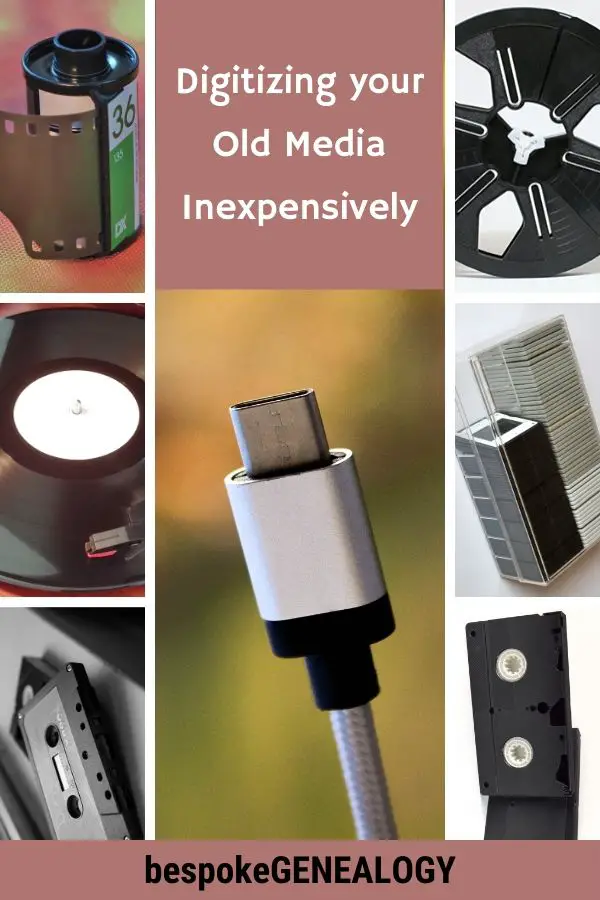
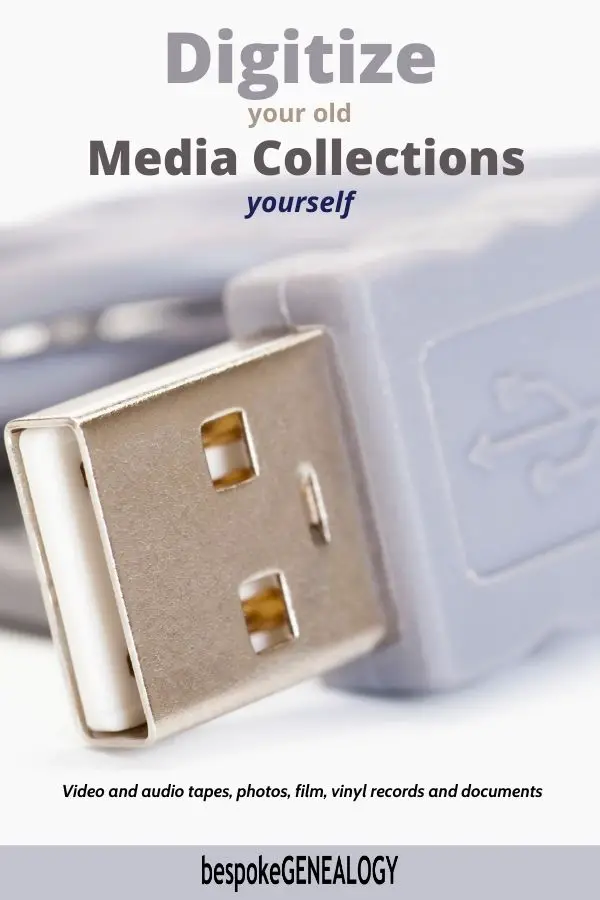



What about a scanner for documents. I am confused about sheet fed scanners and which is best and if I need any software to go with it.
I’ve added the best selling sheet fed document scanner to the post as well as the best selling portable document scanner (see above). Products should come with software, but it’s advisable to check. The two I’ve shown come with software. Hope this helps
I love this article. What about mini cassettes. Where can i get the things that makes it a regular casssette, I can’t remember the name.
Thanks for your comment. I don’t know about converting micro/mini cassettes to regular ones, but here’s an article about how to convert them to a digital format: https://itstillworks.com/12226309/how-to-convert-microcassettes-to-digital-audio-files
Lucky for me I found your article on Pinterest since I was thinking about using one of the companies that do this but I was very leary of giving my originals to anyone. I think I’ll give it a try first myself even though I’m not tech saavy. Thank you for sharing this info. I’m off to Amazon now.
No problem; good luck with your digitizing.
Hi, this looks very helpful. Do you have any idea about how to convert real to real tapes? Thanks.
Hi Carol, you can use the Audacity software mentioned in the Vinyl Records paragraph. You need a lead to connect to the RCA output jacks on your tape player and into the headphone jack on your computer. See the “Connecting your equipment” page on the Audacity website: https://manual.audacityteam.org/man/how_to_connect_your_equipment.html
Hope that helps
thanks for sharing your knowledge, I am interested in genealogy, how do I start
Thanks for your comment. If you are interested in genealogy, I recommend checking out this post: https://bespokegenealogy.com/first-4-steps-start-family-tree/. It lists the things you can do to get started and has some useful links. Good luck!
It would be handy to know !!John Schagen
Is there a way to convert film cartridges, super 8 format it is enclosed in a plastic cartridge, would I have to open them to feed the film through the digitizer? Thanks for any help
Thanks for the question John. If the Super 8 film is still in the cartridge it probably hasn’t been developed yet. Film normally came back from the lab on a spool which you could use with a projector. You can still get S8 film processed by companies like this: https://www.pro8mm.com/products/super-8-processing. To see how a Super 8 cartridge works, check out this video: https://www.youtube.com/watch?v=dsUwhHv5HZI
Cheers!
Are you still there? I have quite a few of the small digital “tapes” used in camcorders which I’d like to put on dvd media for storage. Have you any recommendations for ways to do this at home?
I’m still here Jon. I’ve never converted a Digital 8 or similar tape, but I found this video on YT which may help: https://www.youtube.com/watch?v=FyVm0qh0r2o Good luck!
Everyting is fine and clear except one small detail : finding a working good quality sVHS player or trying to repair one !
Yes, you are right, this is be a problem as no-one is making VHS players now. Although, you can find used examples on Amazon.
Photomyne is not a free app. You sign up and get a free three day trial! What a load of baloney.
Thank you for your comment. When I wrote this post in 2017, there was a lot more you could do with the app for free. Anyway, I have removed the word “free” from the paragraph.
Any ideas of how to digitize or even just play an old Beta tape?
Thanks for your comment. You’ll need to buy a used Betamax VCR machine to play your tapes. You can still find them on sites like eBay. The VIDBOX Video Conversion Suite can convert Beta tapes to a digital format, but you still need a player. You can buy the VIDBOX on Amazon.