Family heirlooms get passed down from generation to generation, but very often their stories get lost over time. Even if the history of an object has been written down somewhere, it can get detached and lost. This post looks at a simple high tech solution to protect these family heirloom histories.
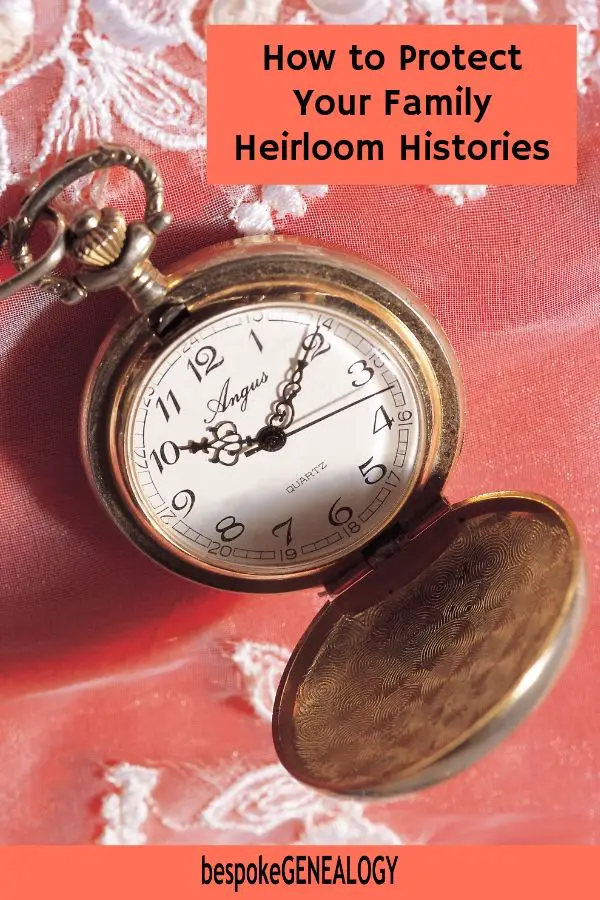
Family history is not just about Ancestry trees, it’s also about the stories and objects that get passed down through the generations. If the history of an heirloom gets forgotten, then the new owner may not understand the importance of it. It may then get sold or even destroyed, thus depriving future generations of something that had been cherished by their ancestors.
Preserving family heirloom histories
Wouldn’t it be great then, if there was an easy way to protect the history of a family heirloom for future generations? Well, maybe there is now; here’s a possible scenario:
Suppose that a relative of yours has sadly passed away and left you an heirloom; say a small antique table. You vaguely remember it from your childhood, but you don’t know anything about its history or how long it had been in the family. You regret not asking about it when you had the chance.
However, on close inspection, you notice a QR code (a 2 dimensional barcode) label on the underside of the table.
You take out your phone and scan the QR code. This takes you to a webpage where you see a picture of the same table as well as a history of the object. You learn that it was made by the Chippendale company in London around 1800 and was originally owned by your 5 x great grandfather. It’s been passed down through the generations and you’re now only its sixth owner.
If someone knows the history of an heirloom that they’ve inherited, they’ll probably take great care of it and will make sure that it is passed on to someone else in their family when they’re no longer around.
The StorEstickums system
This QR code technology is available now from a company called StickEcodes Inc through their website StorEstickums. I have just tested the system and this is my appraisal.
Full disclosure; I was asked by StickEcodes to try out their system and write an honest appraisal. They sent me some sample QR codes. I am not an affiliate of the company nor did I receive a financial reward for doing this. I’m very interested in the concept, so I agreed to try it out.
I inherited a painting from an aunt a few years ago, so decided to use this as the trial object.
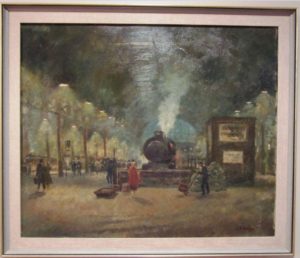
Painting of Waterloo Station by SR Rodger
The first thing you need to do is set up an account on the StorEstickums website.
Click on “Get Started” and follow the instructions.
Before you go any further, you should decide whether you are going to print the QR codes yourself.
Pricing
At the time of writing you can either buy a “Starter Pack” for US$9.95 which contains 5 QR code labels printed on weather resistant paper and 5 tie on tags. This also allows you to create 5 archive pages on the website.

StorEstickums QR Label and Tag.
The price for printing your own label is $2.95 each which also gives you an archive page. So, if you have 4 or 5 heirlooms to label, the starter pack is the better deal.
If you buy the starter pack, I recommend that you wait until you receive it before you create the archive page on the StorEstickum website. You need to enter the code from the QR label first before you set up the page.
Creating an archive page
Once you receive the QR codes, you can create your archive page for your heirloom:
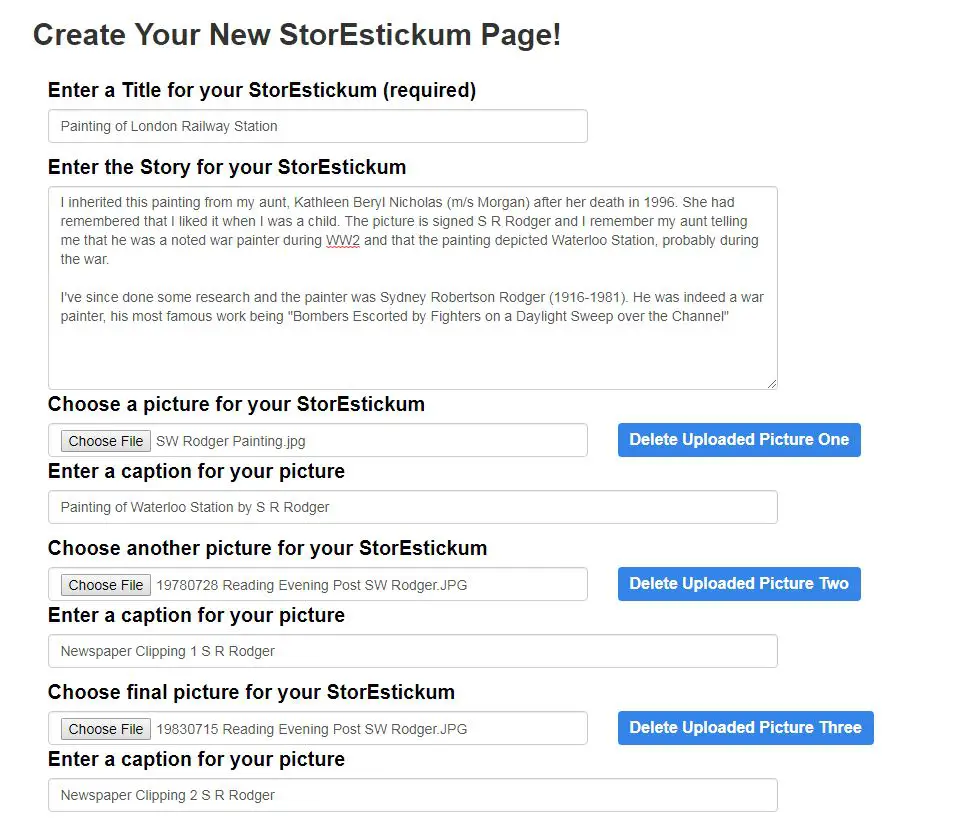
StorEstickums Archive Page setup
Give it a title, write its story, as much as you know, and attach some pictures.
When you have entered all this, click “Save” and the archive page has been created:
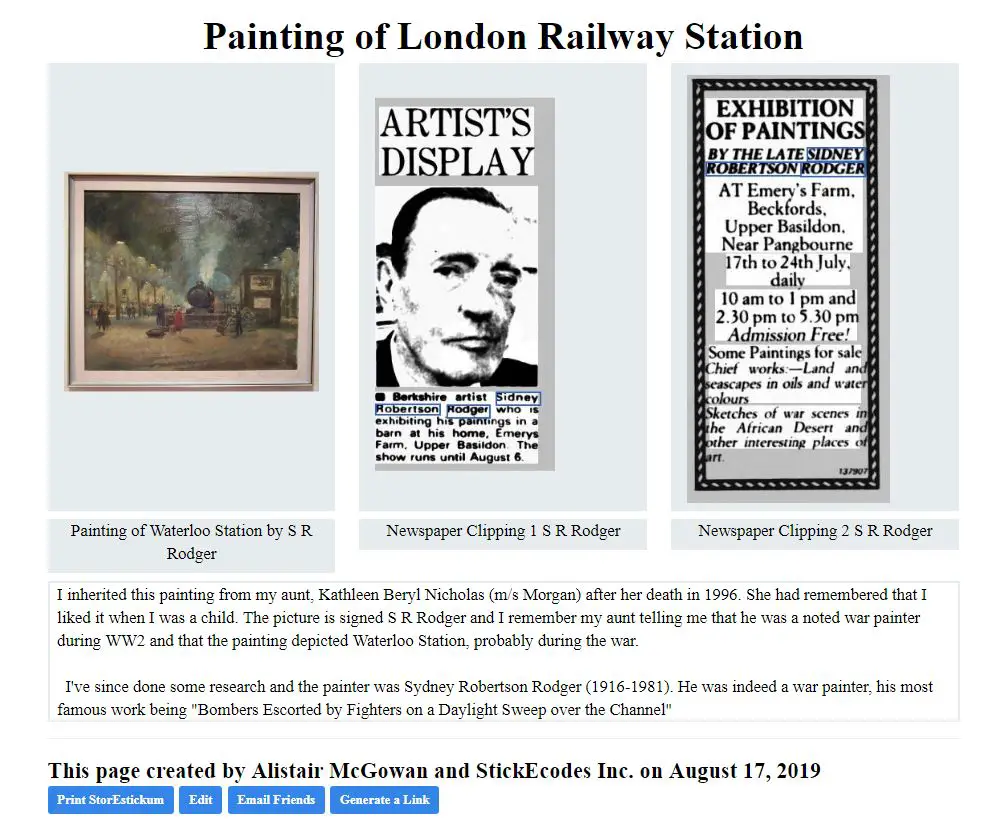
StorEstickums Archive Page
If you want to add an audio or video file, click “Edit” and you will have the option to do this.
There is also an option here to create a link which you can add to your Ancestry page or somewhere else.
The next step is to attach the QR label to your heirloom:

QR Label in position
Using a QR Reader App
All you need to do now is to test it. You’ll need an App on your phone to read QR codes. If you don’t have one already, you can download one for free. StorEstickums have tested a few and recommend the following from the relevant App stores:
- QR Reader by Tapmedia for iPhones
- QR Code Reader by Scan Mobile for Android phones
- Bar Code Buddy for Windows
I have an Android phone, so I downloaded QR Code Reader which worked well.
Once you have the App installed, just scan the QR label and it should take you to your archive page via a link:

Archive page on a phone after scanning the QR Code
I found the StorEstickums system to be very simple to use and it worked well. I think it’s an interesting concept and I hope it becomes popular as it’s a great way to preserve family heirloom histories.
If you have tried this system or are planning to, I’d love to know what you thought. Please leave a comment below.
For more on family history, check out The Complete Family History Guide.
Please pin a pin to Pinterest:
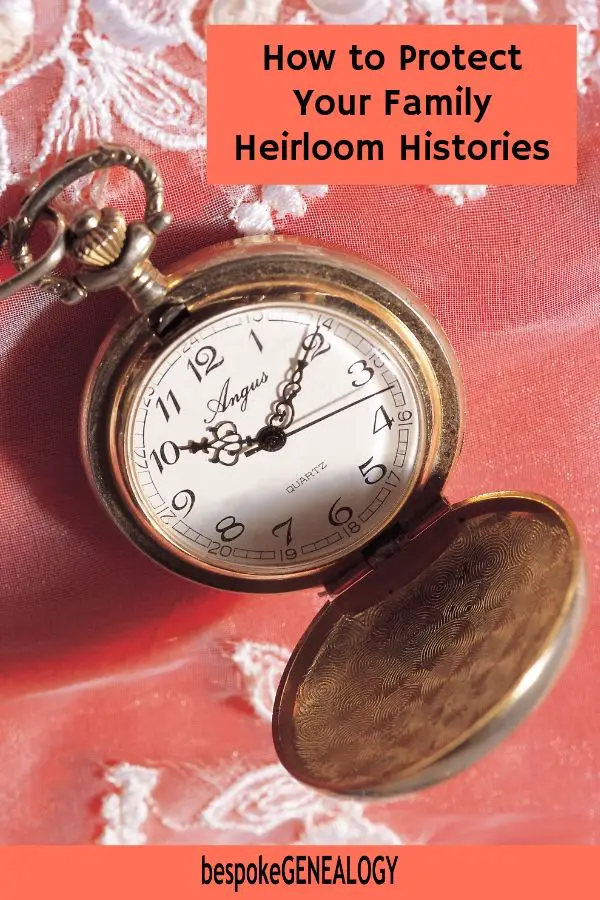


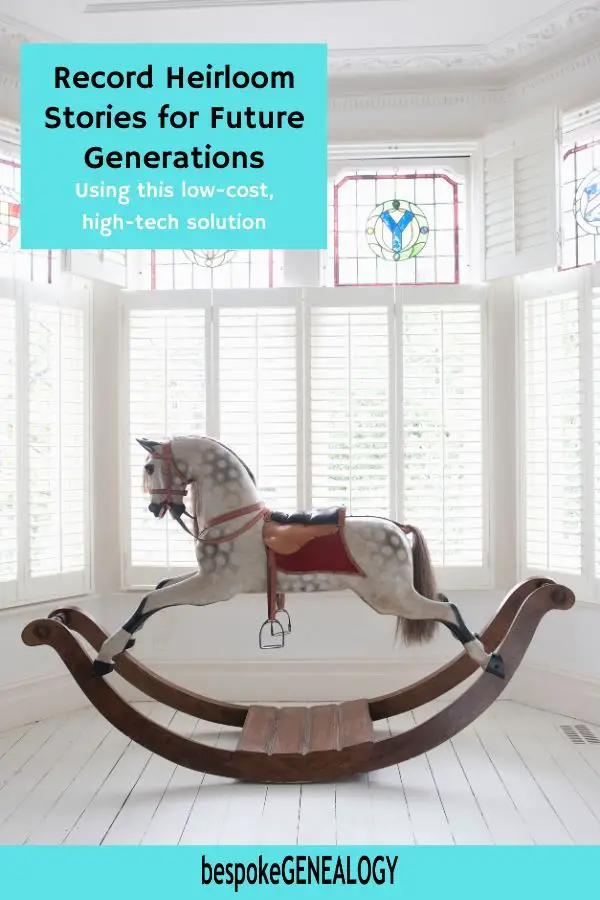
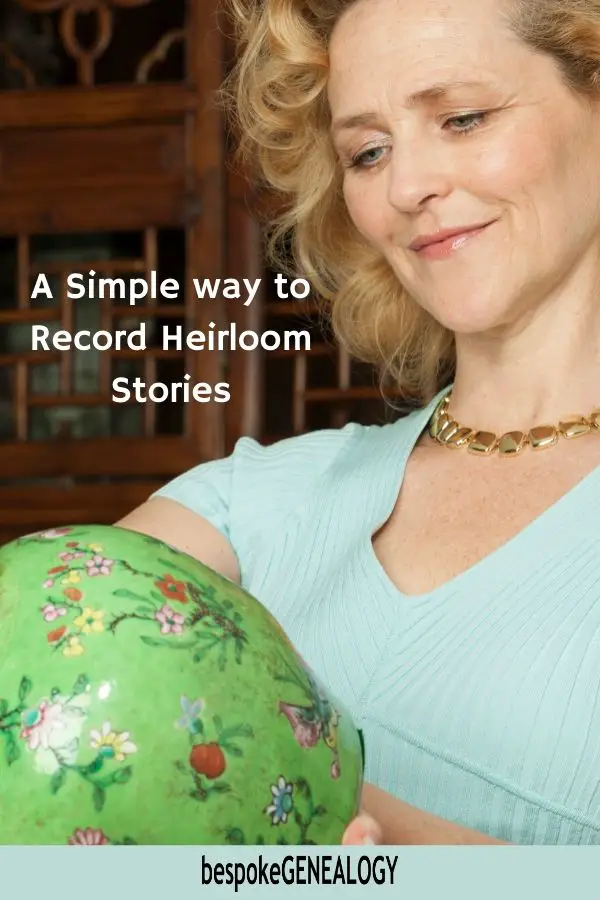

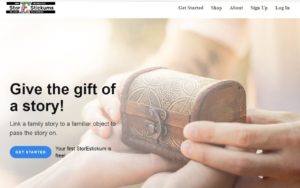
It sounds cool, but when I tried sign up to try it, it just spins and spins.
Sorry you had problems Luanne. I just clicked on the sign up page and it seems OK. What was spinning?
Hi Luanne,
I’m so sorry you had some troubles with the sign up. We are always looking to improve and work out any bugs or kinks. If you email me at natalie@stickecodes.com with what issues you were having I can let our developer know. Thanks so much!
Natalie