Searching for records for a particular ancestor can be daunting at times, especially if that person has a common name, like John Smith. This post looks at some of the best ways that you can be more focused with your searching. It also looks specifically at getting more targeted results on Google, as well as Ancestry and Findmypast. These then, are my pro-tips for better searching.

Boolean Searching
Boolean searching uses certain words to connect search terms to broaden or narrow a search. The main words used are AND, OR and NOT. You can also improve search results by using double quotes (“….”) round a phrase so only searches containing that phrase will appear.
Using AND will narrow a search. For example, if you searched for “Joseph Lodge” AND Huntingdonshire AND 1857 you will only get results that contained all three phrases.
OR will broaden a search. Searching for Cheshire OR Wirral will return results that contain either of those words.
NOT will narrow a search, for example “Joseph Lodge” NOT Bedfordshire will exclude any results that contain the word Bedfordshire.
Wildcards
Wildcards are characters that replace a letter or a string of letters in a search. The most common characters are the asterisk (*) and question mark (?). If these characters don’t work, check with the help section of the website you are using to find which ones they use.
Generally, (?) replaces a single letter. So, searching for McGow?n will return results including McGowan, McGowen, McGowon.
Using (*) replaces 0 or more characters. So, searching for M*Gowan will yield McGowan, MacGowan, M’Gowan
Google is a great free resource for genealogy. The site links to millions of websites that can be useful to family historians. These are sites with specific records, family histories, one name studies, local histories and many more. The problem is that general search results are often not very helpful. This is because the Google algorithm is designed to rank “popular” websites first.
Ranking popular sites is great for the majority of searches on Google, like finding celebrity news or looking for Black Friday deals. However, for genealogy research, “unpopular” sites are what you want to find.
If, for example, you are searching for information about an 18th century Irish ancestor. There may be a website out there detailing all the gravestones at churches in a specific county in Ireland. One of those transcribed gravestones contains useful genealogical information relating to your ancestor. This website will not be popular, so won’t show up on the first page of your search results unless you have used very specific terms.
So, what’s the best way to do better searching on Google?
The first tip is to search using Google pages that are local to the research target. If you are searching from the US using Google.com, it will usually assume that you are searching for US information. So, if you are looking for Irish records, use Google.ie. A full list of Google country sites can be found here.
The second tip is to use the Advanced Search page on Google. Advanced Search can be a bit tricky to find. You need to locate the Settings button. To find it, search for something on the main Google page. On the results page, you’ll see the Settings button underneath the search field:
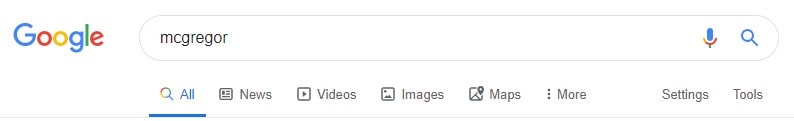
Google Settings Button
Click on the Settings button and you’ll see a drop-down menu:

Google Settings Menu
Clicking on Advanced Search will take you to that page:
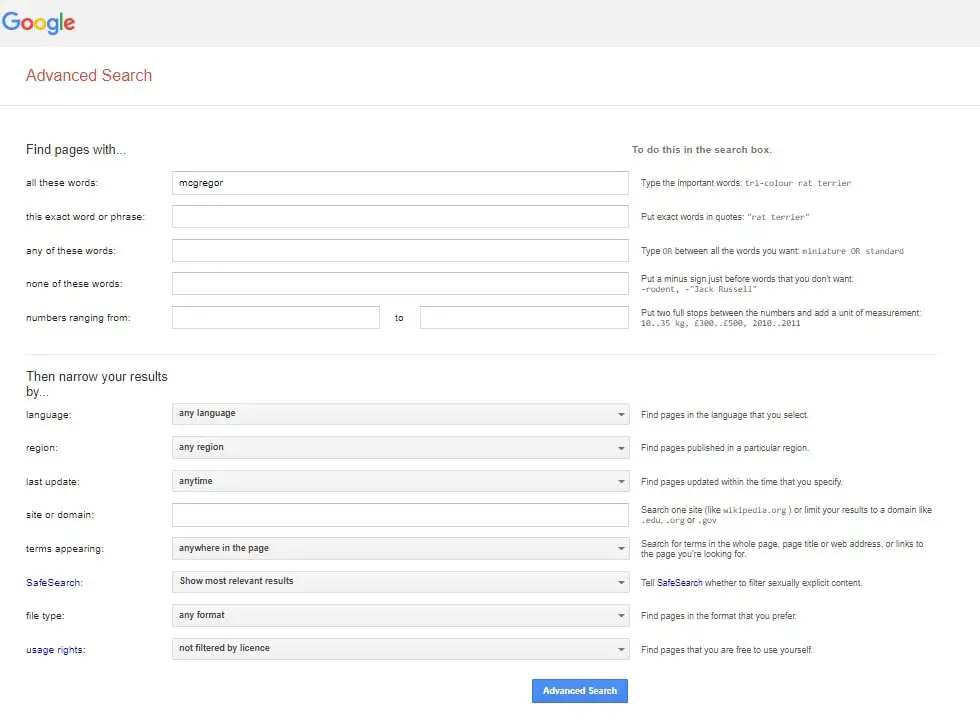
Google Advanced search Page
Remember to use the domain for the country you want to search in. Here are the Advanced Search pages for three countries:
Advanced search allows you to do a much more focused enquiry by increasing your options. I recommend searching for names using the “exact word or phrase” field. Try using different spelling options and also try changing the order of the name, such as Jones, Joseph, as some indexes will be in this format. Use the number range field for date ranges. You can also search within a specific website using the “site or domain” field.
If you’ve never used Google Advanced Search, I recommend you play around with it until you become familiar with all the options. You should get much better results than with the standard search function.
For more on Google for family history see: Are You Making the Most of Google For Genealogy?
Ancestry
The first thing to mention about Ancestry is that not all records can be found by searching, even using advanced search techniques. This is because some collections are “browse only” and have not been indexed. For information on how to access these records, see my earlier post: How to Find Hidden Ancestry Records
When searching on Ancestry, it is best to start with a broad search, then if you get too many results, narrow the search down using the search fields.
I always recommend focusing on specific collections if you can. For example, if you are looking for a pre-1837 birth in England and you know the county of birth, then search that specific collection. To find the collection go to Search, then Card Catalogue, select the country you want then drill down to the county or state and find the collection.
For more on searching on Ancestry see their Search Tips page. See also the Searching with Wild Cards page.
Findmypast
As with Ancestry, I recommend searching specific collections on Findmypast. From Search go to A-Z of Record Sets and then drill down to the area that you are interested in to find specific collections.
And like Ancestry, Findmypast also has record collections that have not been indexed, so you won’t find them on the general search page. To locate these, go to the A-Z of Record Sets page and type in the word “browse” in the search bar. This will give you a list of all the browse-only record collections.
See the guide to searching records on Findmypast for more tips. Also check out Maximise search returns with wildcards.
Happy researching!
Please pin a Pin to Pinterest:

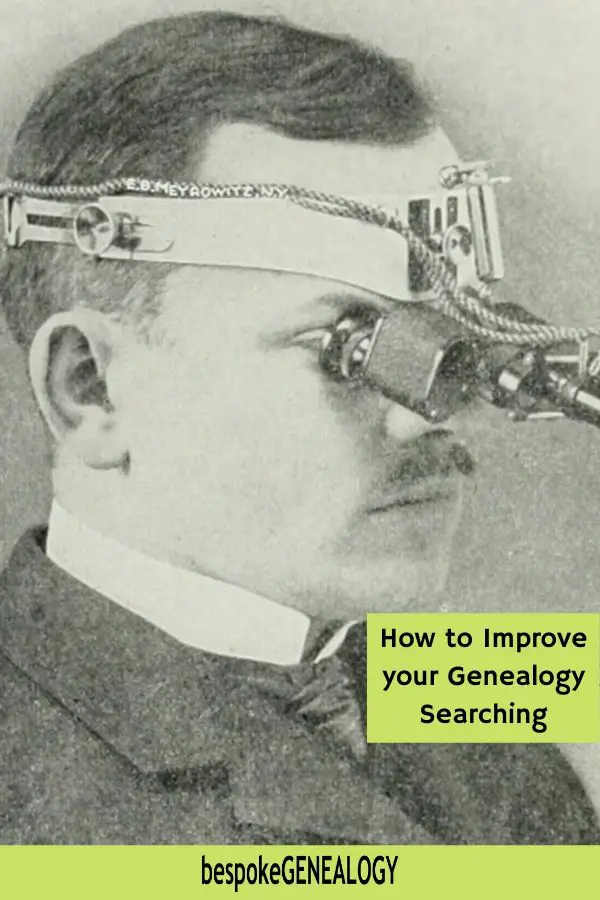
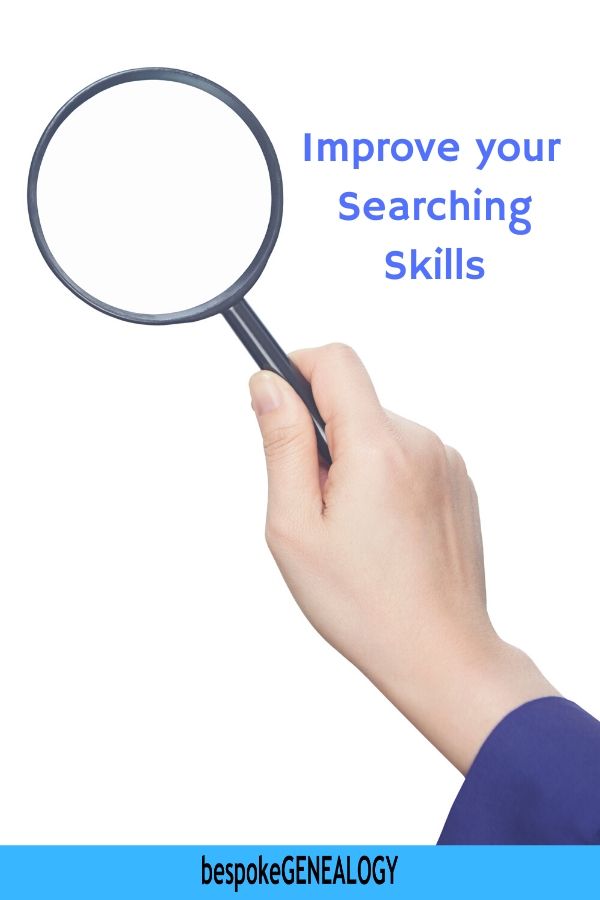
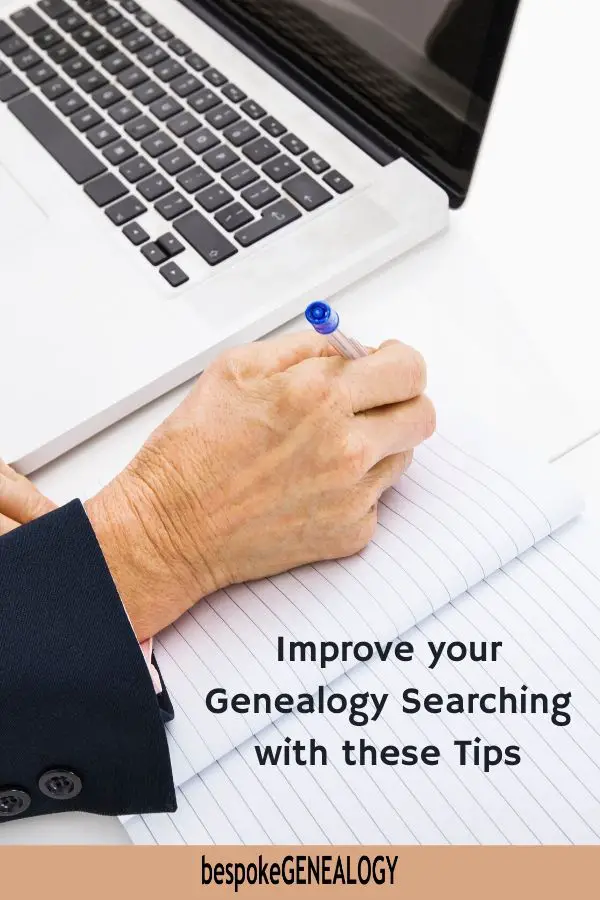
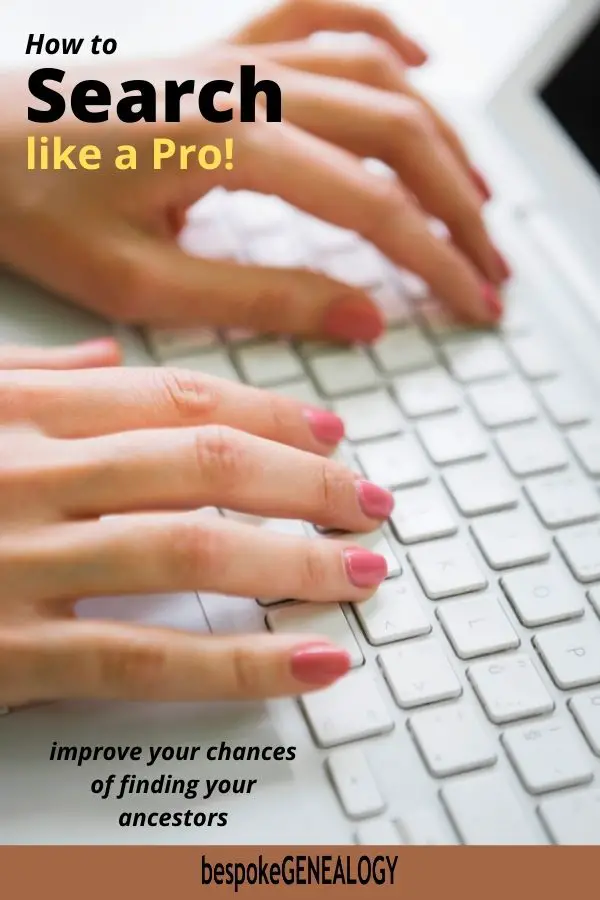
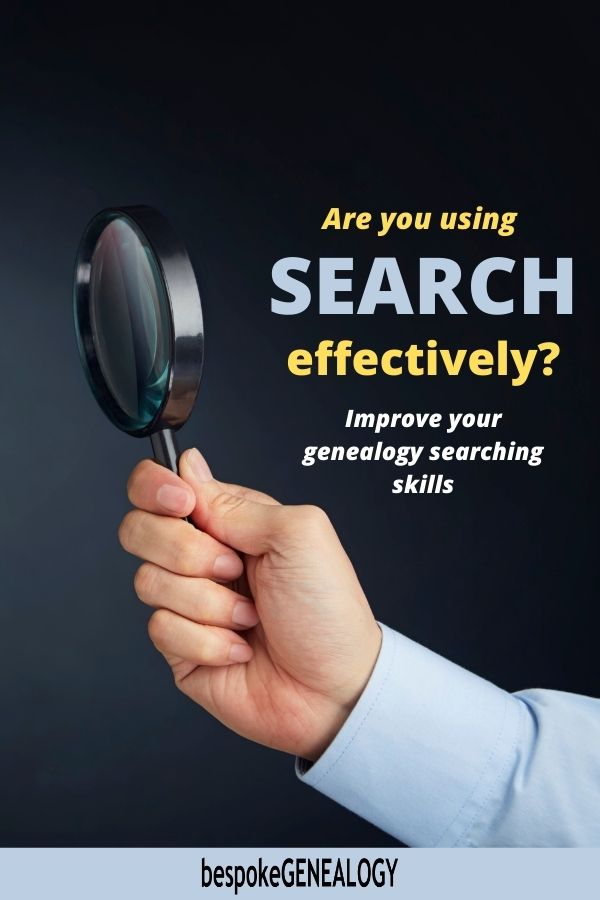
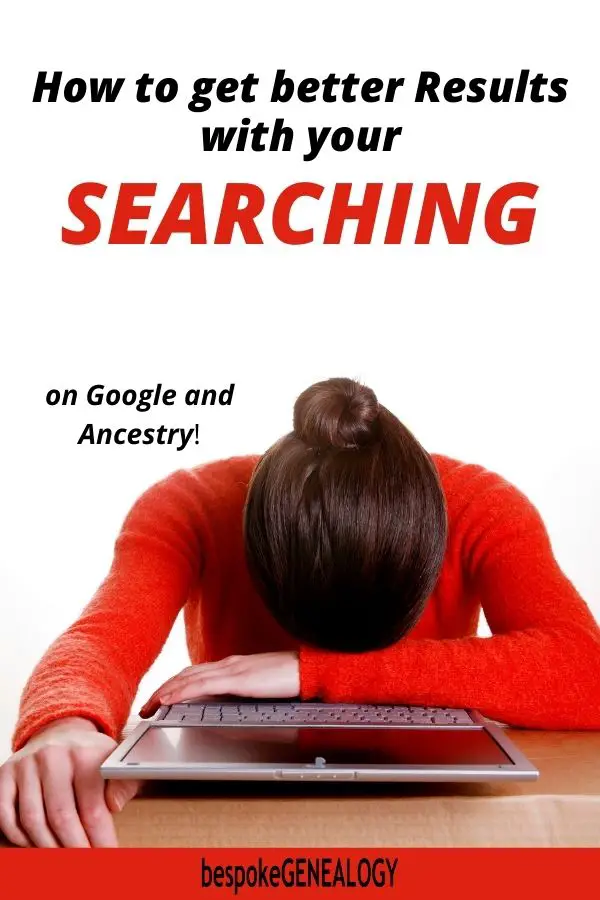
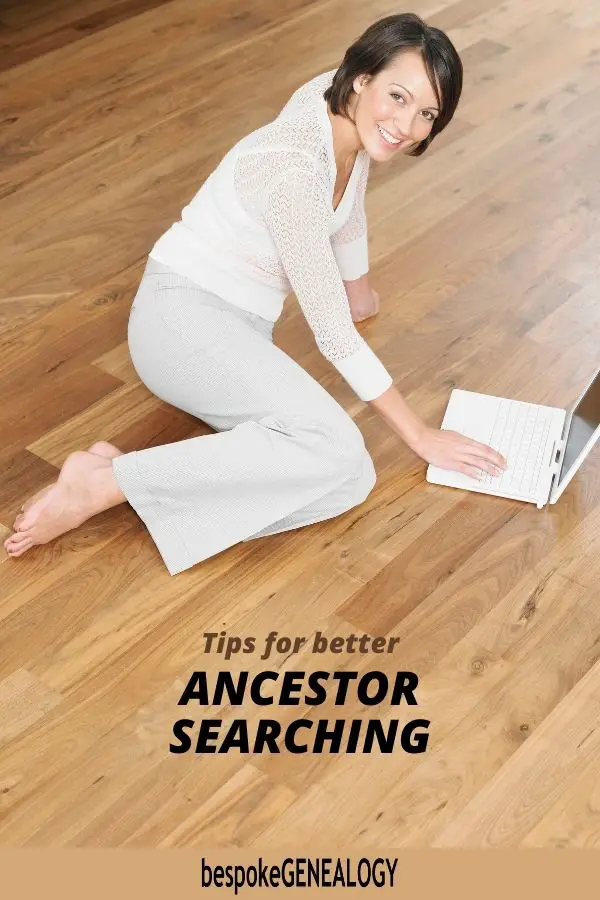

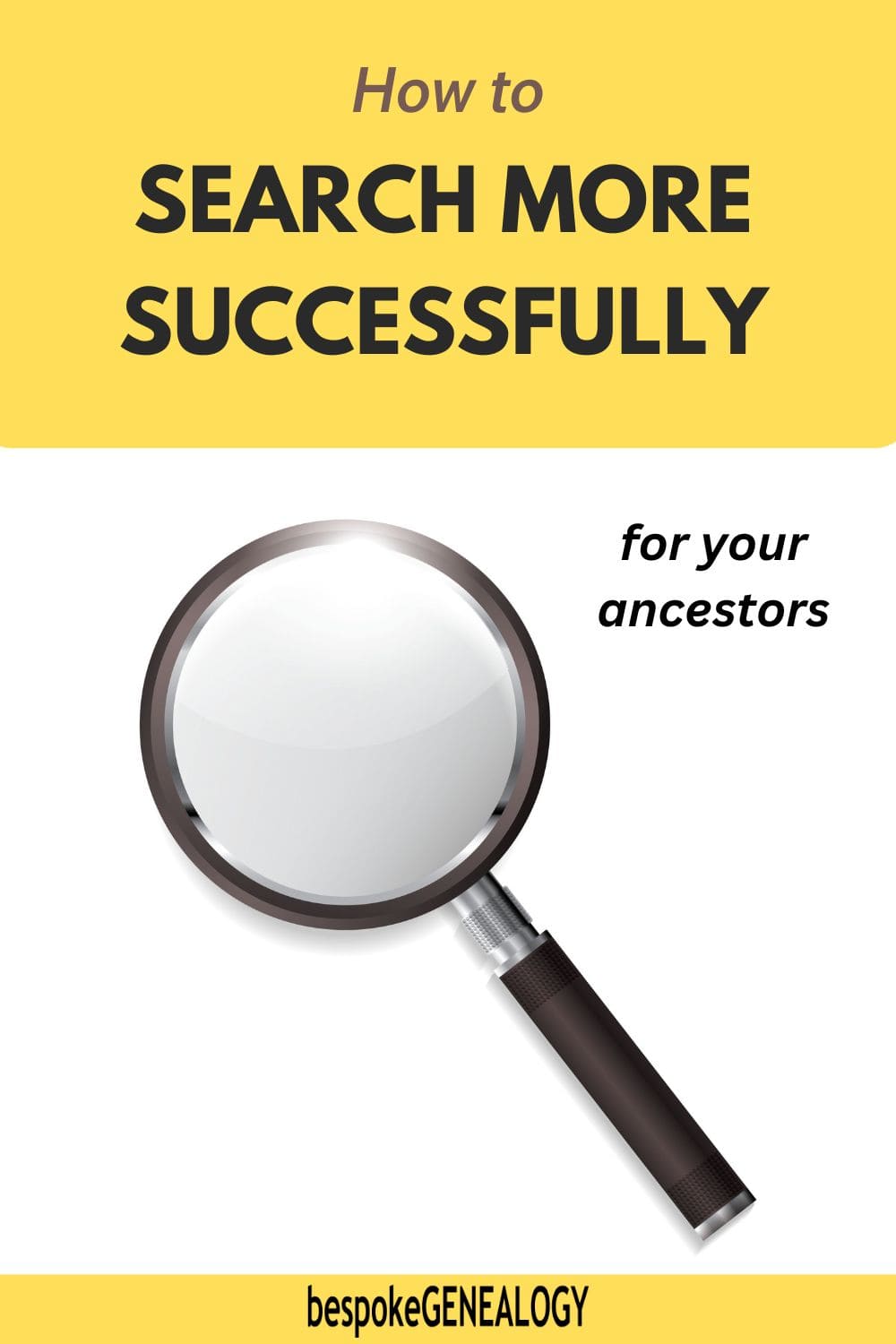

Great advice Alistair, thank you for the help.
You’re welcome Ann!