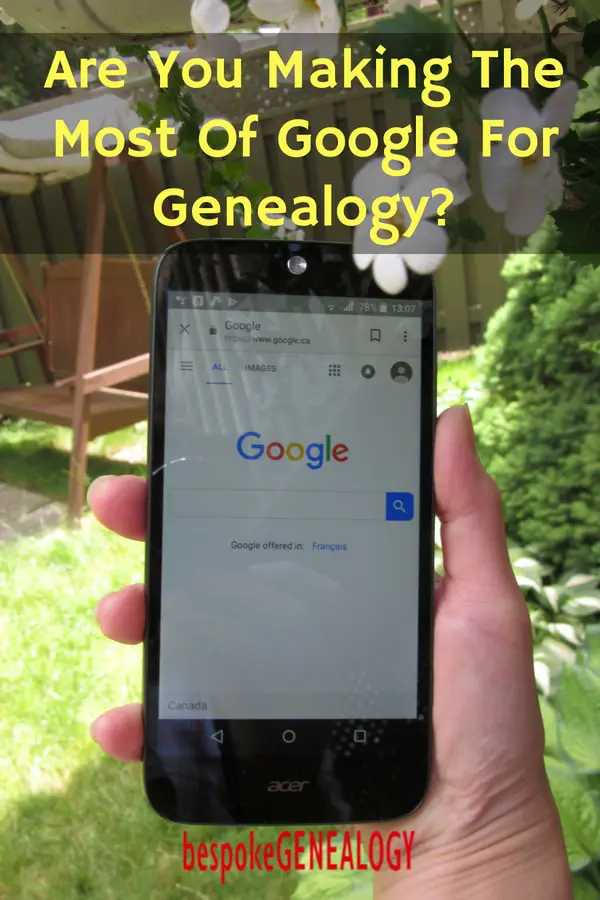
It’s sometimes hard to remember what life was like before Google; but the company has only been around for little more than 20 years, and only dominant in web search since the mid 2000s. Google is now much more than search with YouTube, Gmail, Maps, Android, News etc. Most of us will be at least using Google for search and maybe Gmail, but as family historians, are we making the most of this fantastic free resource? So, I thought I’d run through some of the ways I use Google for genealogy. If anyone uses Google differently or uses other Google products for research, please feel free to comment.
Search
The heart of the giant beast that is Google, is of course, the search engine, it’s really easy to use, you type in a word or phrase and then you get pages of suggested websites. The problem is that for genealogy research, the results are often not very helpful. This is because the Google algorithm is designed to rank “popular” websites first.
There are a number of factors the Google algorithm uses to determine popularity, the main one being the number of backlinks a site has. These are the links to a site from other websites. Sites like Ancestry and Family Search will always rank highly for genealogy searches as there are thousands, if not millions of other websites with links back to them. Bespoke Genealogy, for example, has several blog posts with links back to these sites.
Ranking popular sites is great for the majority of searches on Google, like finding a pair of shoes or looking for holiday deals, but for genealogy research, we usually want to visit “unpopular” sites. For example, I may be searching for details about an ancestor who lived in England in the 18th century. Someone may have created a website detailing all the monumental inscriptions from churches in a local area and one of those monuments has an inscription containing lots of useful genealogical information about my ancestor. This website probably won’t have many backlinks so I may not find it in general search, unless I’m really specific.
So, how can we get more relevant search results on Google?
Firstly, we should be using Google pages that are local to the research target. Google will usually assume if, for example, you are searching from the USA on Google.com, that you are looking for American records and will therefore prioritize US sites. I’m in Canada and if I search for “birth records” on Google.ca, the first result after the ads is for the Library and Archives Canada site. If you are searching for information on an English ancestor, you should be using Google.co.uk. A list of Google country domains can be found here.
You can improve general search results by using double quotes (“….”) round a word or phrase so only searches containing that word or phrase will appear and you can use the minus sign (-) for words you don’t want to appear in results, for example “Walter Smith”-Washington.
However, for genealogy research we should be using Advanced Search on Google. Advanced Search is not as easy to find these days as it used to be. If you see a Settings button on your Search screen, you’ll find it, if not you will have to search “Google Advanced Search”. Remember to use the domain for the country you want to search in. Here are the pages for three countries:
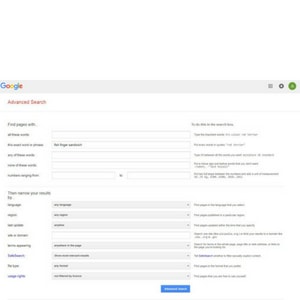
Google Advanced Search
Advanced search allows you to do a much more focused enquiry by increasing your options. I recommend searching for names using the “exact word or phrase” field. Try using different spelling options and also try changing the order of the name, such as Smith, Walter, as some indexes will be in this format. Use the number range field for date ranges. You can also search within a specific website using the “site or domain” field.
If you’ve never used Google Advanced Search, I recommend you play around with it until you become familiar with all the options. You should get much better results than with the standard search function.
For more on search techniques see: Pro Tips for Better Searching
Google Newspaper Archive
Historical newspapers can be a valuable genealogical resource, especially for birth, marriage and death announcements as well as obituaries. Google has hundreds of old newspaper titles that have been scanned and can be accessed for free. The bad news is that the company’s ambitious plan to digitize a lot more titles was shut down in 2011. The nearly one million pages that were already scanned remain available online. A complete list of what’s there can be found here.
Searching this database is difficult as the Google News search does not work for historical papers. The best option is to find the newspaper title you are interested in, check to see if the date range is available for the period that you are looking at, then use Google web search with the person’s name, newspaper title and date. If this doesn’t work, you can browse the newspapers using the toggle buttons.
Google Books
Around 30 billion books and journals can be searched using Google Books. Many of them, if they are out of copyright (especially pre-20th century), can be downloaded for free as pdfs. I recommend using the Google Books search rather than the web search to find books. Search for a name and narrow down with places and if anything has been written about your ancestor, then you may well find it here.
Google Alerts
If you haven’t used Google Alerts, I recommend checking out this free service. It’s like having a research assistant. You can set up alerts to inform you when something new relating to a chosen topic appears on the web. I have alerts set up to inform me of the latest genealogy and heritage travel news and I get daily emails with updates.
You need a Google account to set up alerts, but you don’t need a Gmail address. Set up alerts here. You can set up alerts for names and places that you are interested in, so you might set up an alert for, say, “Higginbottom” AND “Wakefield”. Click on “Options” to refine further. You can select how often you receive alerts and where you want the information to come from (blogs, news or the web).
Other Google services
Some other services that can be of use to family historians include:
- Google Maps and Streetview; use it to map where your ancestors lived
- Google Keep; use for note taking, to-do lists and also collaborate with others
- Google Hangouts; collaborate with your family with messaging, voice and video calls
- Google Drive; store your work in the cloud and share with collaborators
- Google Translate; use to translate documents from your foreign ancestors
Good luck with your research!
Check out our Resources section for genealogy books and other useful stuff.
Please pin a pin to Pinterest:
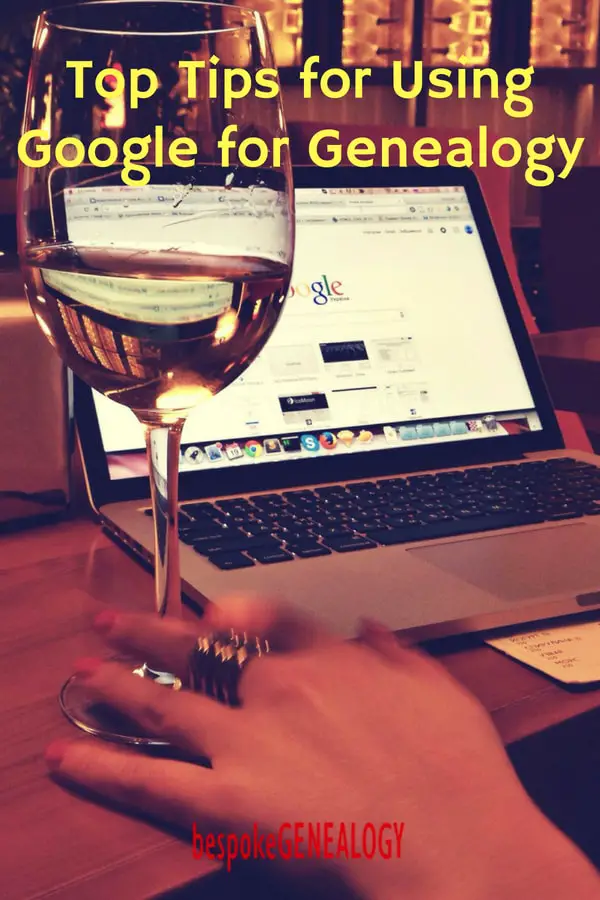
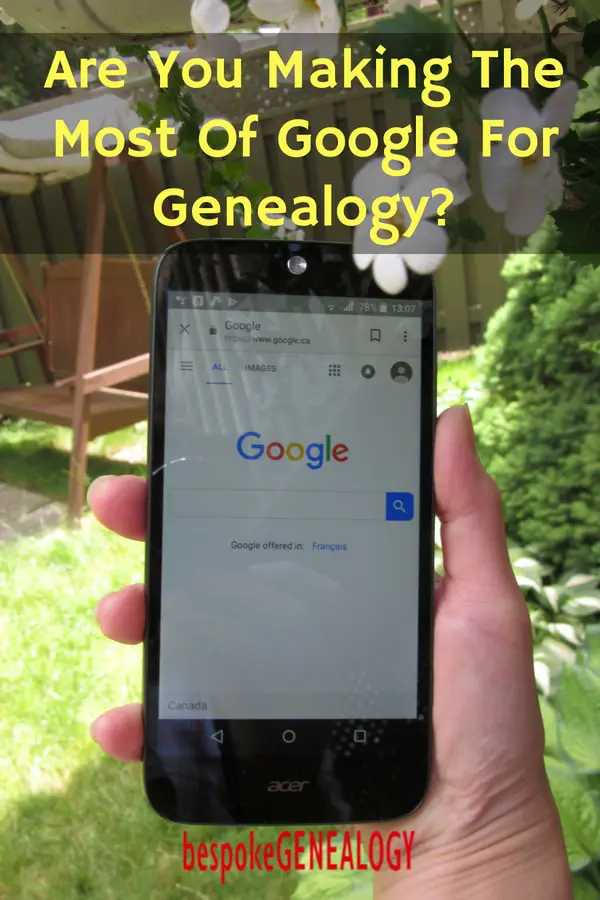
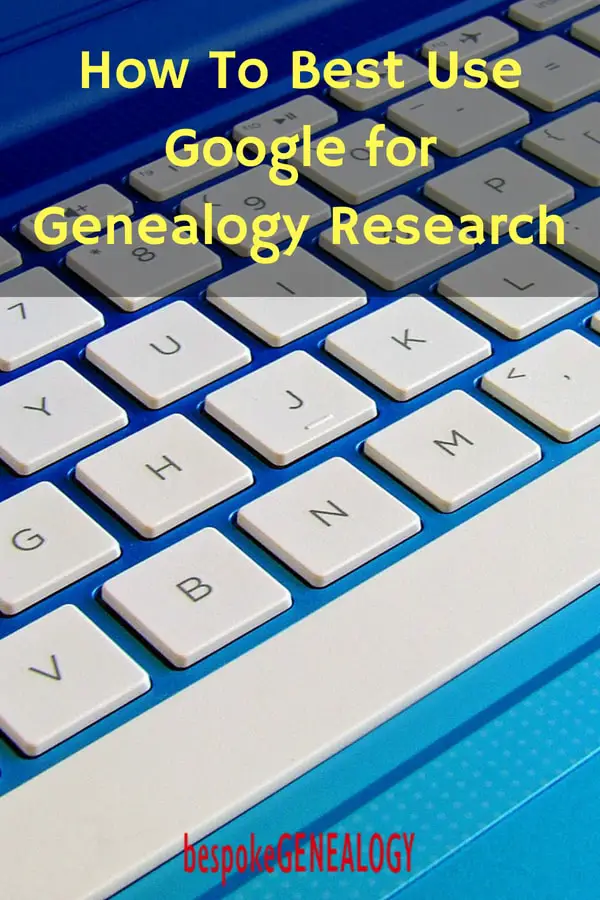
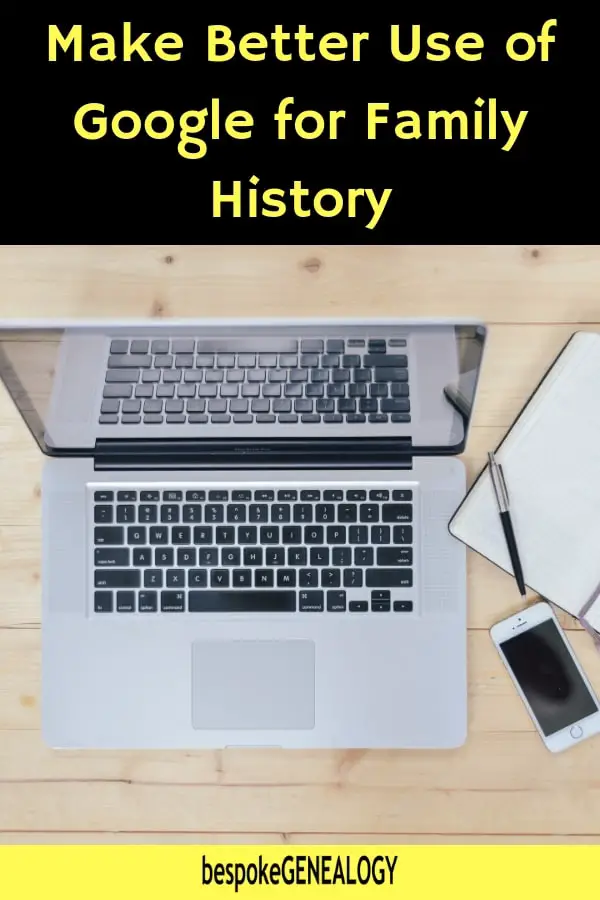
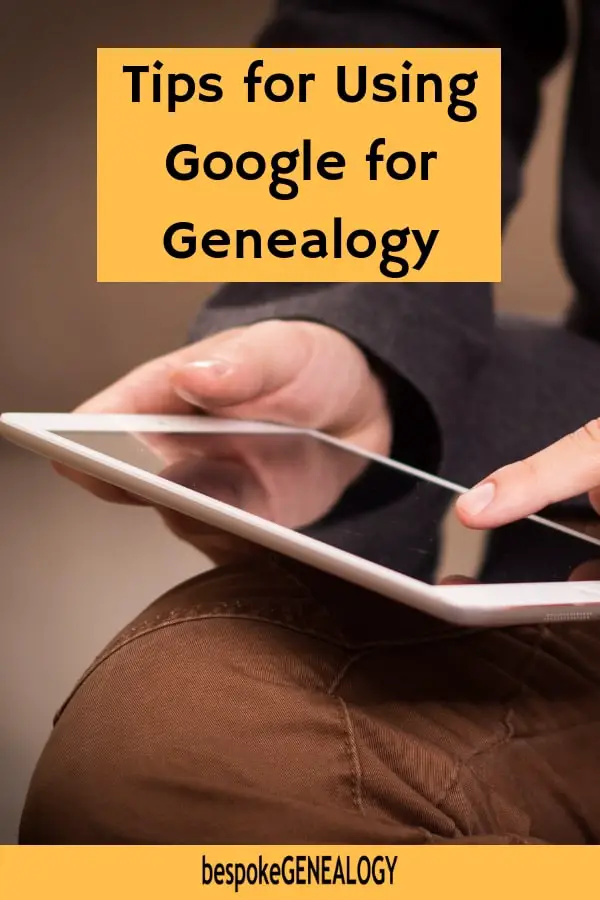

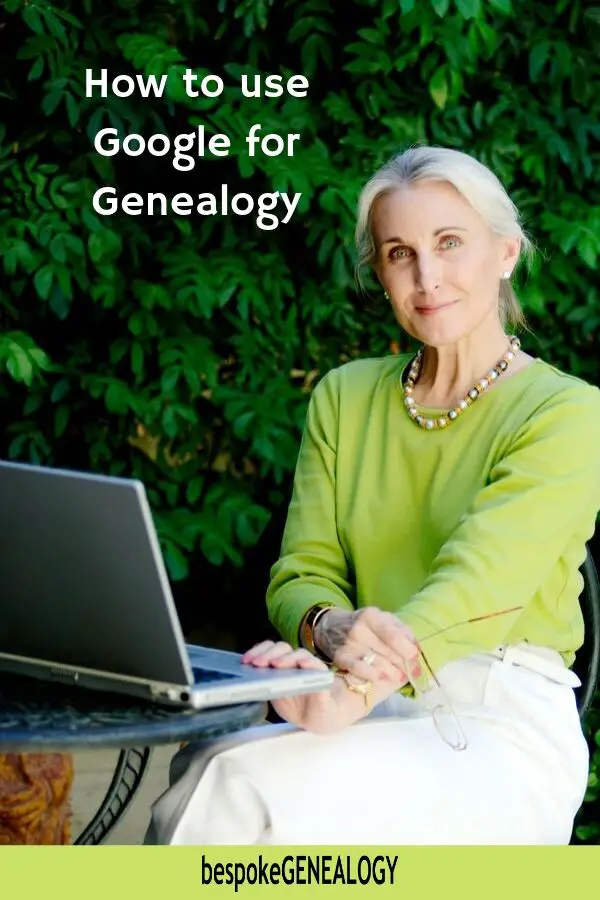
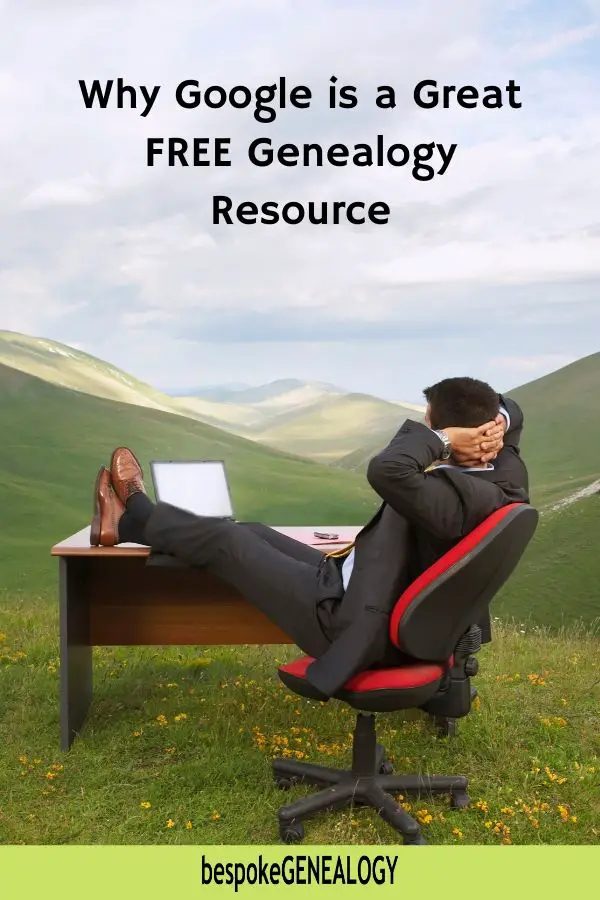
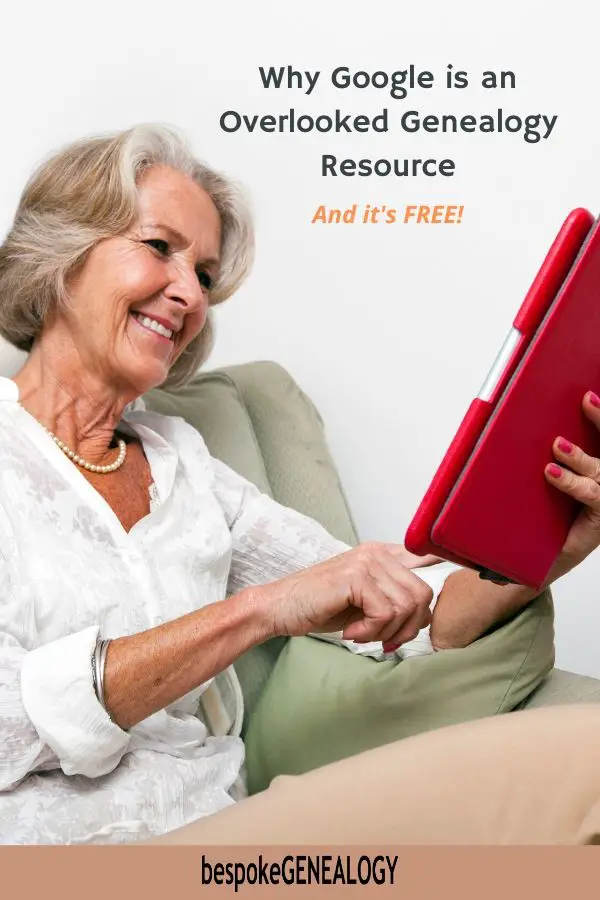
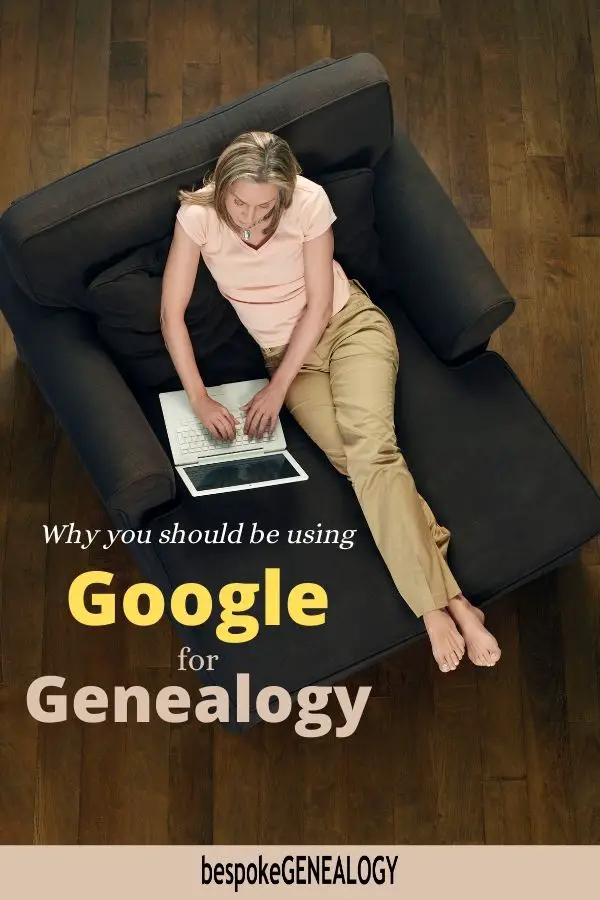
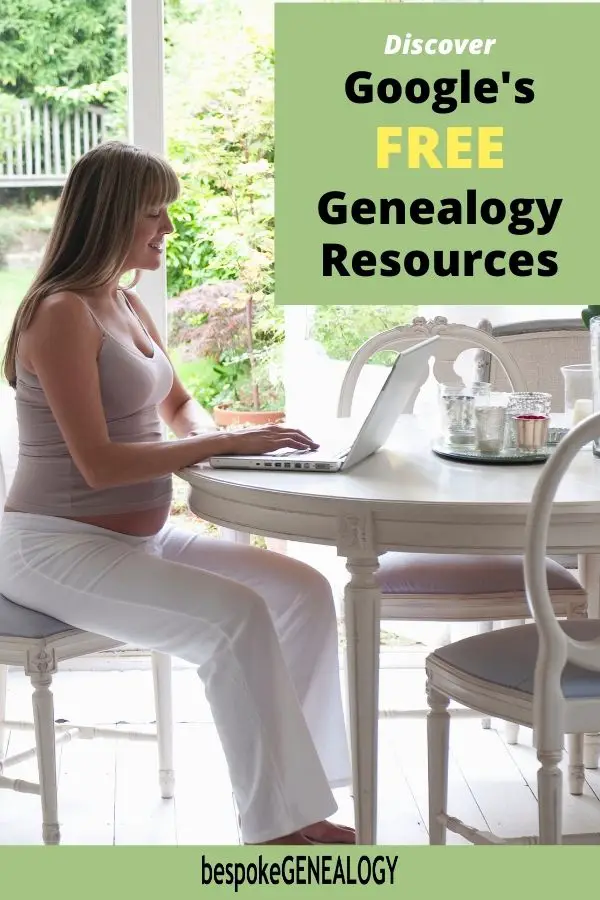

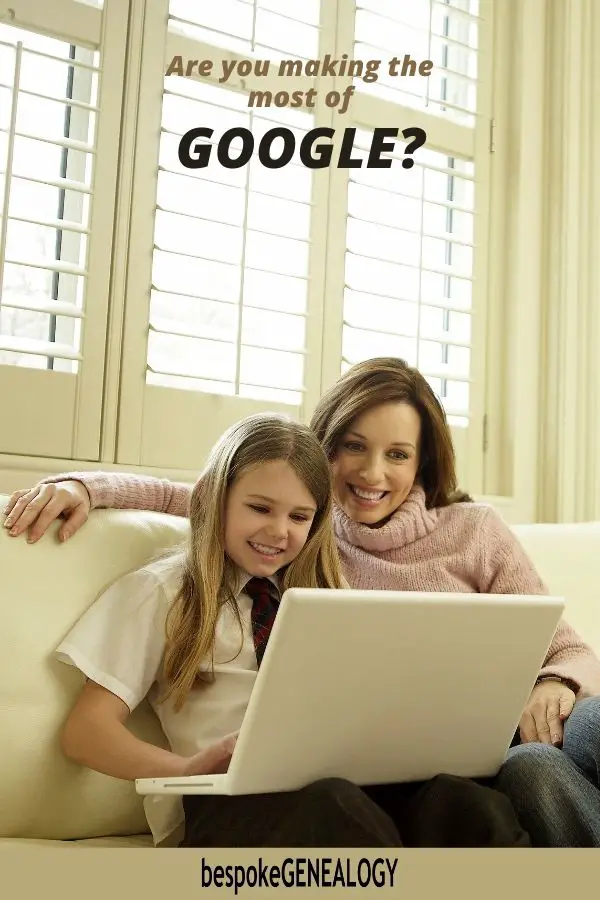
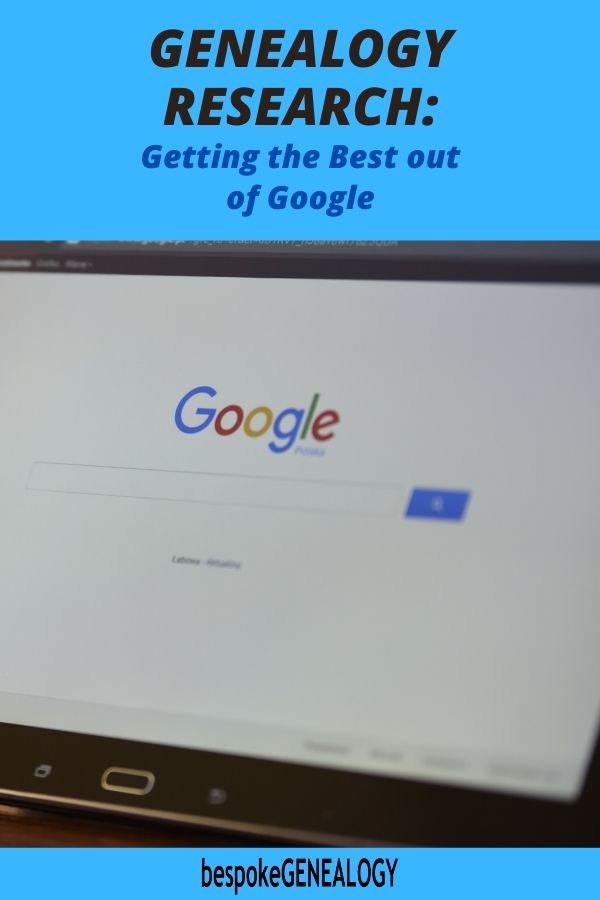
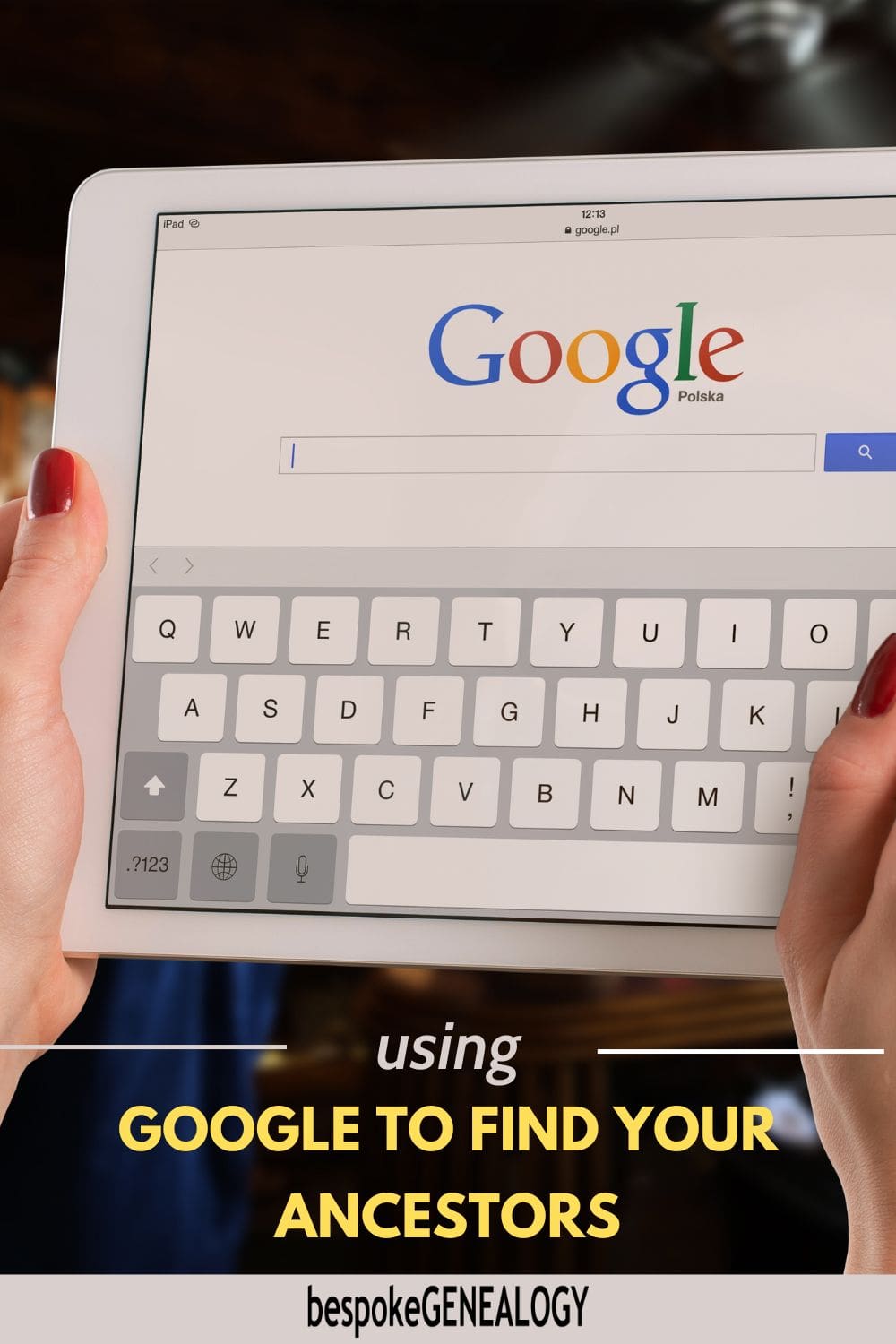

I’ve found out that I can a lot more information and details about my relatives better by using Google with better results than I ever did on ancestry .com.and don’t have to pay for the vital information like you do with ancestry. com. Im sticking with goog
le
Thanks Meredith!