The most popular way to research family history and organize information is to have an online tree at one of the database sites. These are (mostly) straight forward to create and grow as you find more information about your ancestors. You can easily attach records to the people on the tree and often these records are suggested by “hints” generated by the website. However, relying on online family trees alone to organize and record your research is probably a mistake. This short post explains why I think that.
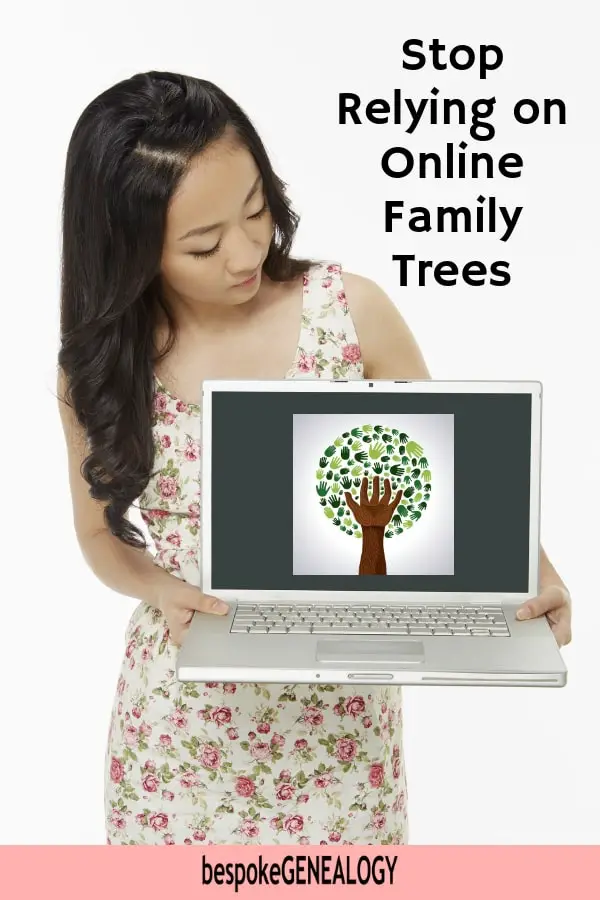
Online Family Trees
The database sites Ancestry, Findmypast, MyHeritage, The Genealogist, Family Search and others have done a fantastic job of working with archives to digitize records and make them available online. This has made genealogy extremely popular and these sites make it easy to search for records. All of these sites offer their customers the facility to create online family trees to help them with their research and which also allow them to attach documents, pictures and notes.
Online trees are so easy and convenient to use that they are usually the only tree that researchers will have these days. I couldn’t find any recent market data, but I believe that only a very small percentage of researchers doing online genealogy will have a family tree software program on their computer.
So, if your only tree is with a subscription site and this is where you keep all the records you’ve found, both from that site and elsewhere, then this may lead to problems later.
The first problem is that you’ll only be able to access records attached to your tree that came from that site while your subscription is valid. If you don’t have a current subscription, you’ll still be able to access the tree, but not the records attached.
Secondly, if you want to move that tree to another site, you’ll only be able to download a GEDCOM file which is the tree with sources and notes but without the attached documents. The only way to download a tree with all the documents attached is to have software on your computer like Family Tree Maker that syncs with the online tree.
For more on downloading a GEDCOM file see: How to Download an Online Tree
There is also the question of ownership of your online tree. I recommend reading the small print; you’ll usually find that your online tree doesn’t actually belong to you.
Even if your tree is on a free site like Family Search, you are still not in total control. Changes to algorithms or terms and conditions may create issues for you.
Family Tree Software
I personally use online trees, but only for searching for records. I’ll attach the records to the relevant person on an online tree, but then I’ll also save that document to my own computer, create a source citation and then attach both to a tree on my laptop. I use Family Tree Maker for this. I’m not an affiliate of FTM and am not necessarily recommending it, but I do like it. Other programs are available. FTM can be synced with Ancestry and Family Search, but I no longer use that facility. I feel more comfortable saving records as I go along, rather than syncing every now and again.
Having a tree on your own computer and attaching records as you find them means that you don’t have to worry about subscriptions expiring or moving to another subscription site. This is what I recommend doing.
If you don’t want to pay for family tree software, I would recommend the free, open source program called Gramps. I used this for a few years before I got FTM and it is very good. It has been significantly updated since I last used it and has many of the features of a paid program like the ability to create charts and reports.
The Cloud
Finally, a friend of mine told me that she saved all her documents in the Cloud. She uses Google Drive and creates a link for each document saved. She then adds those links to the source citations on her online tree. This means that the link is saved in the GEDcom file so if she moves her tree to another site, she doesn’t lose access to her documents. This is not something I’ve tried, but it sounds like a good idea, if a little time consuming.
Happy researching!
You may also be interested in these posts:
Please pin a pin to Pinterest:
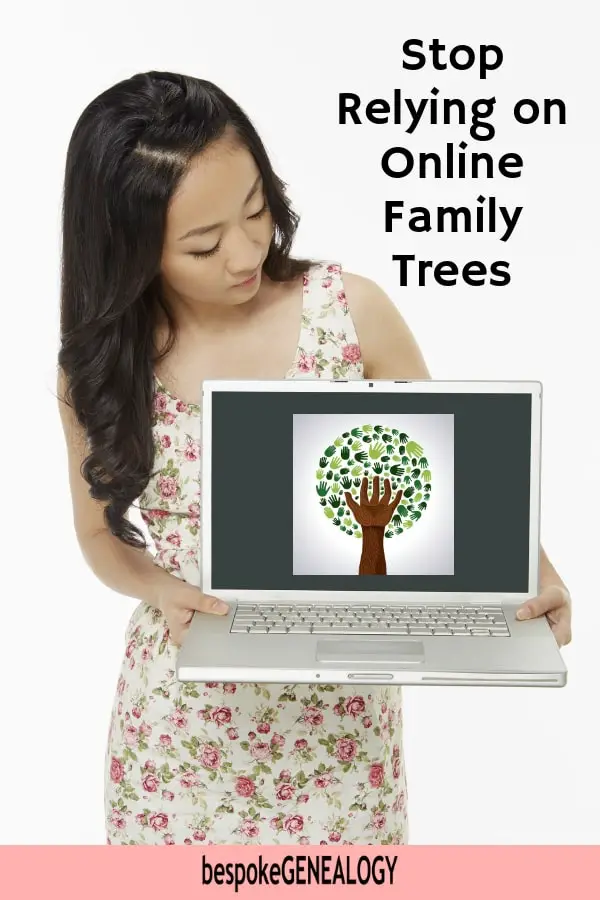
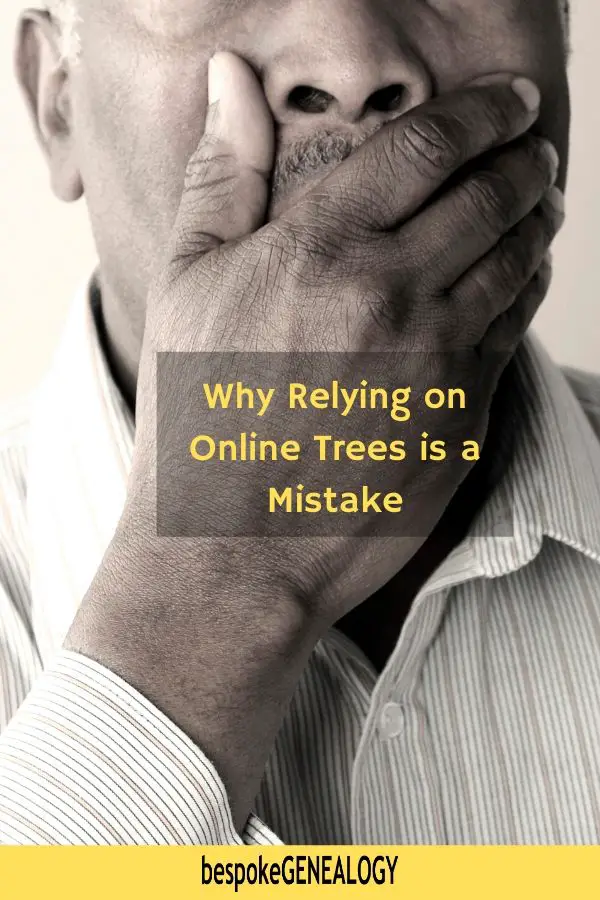
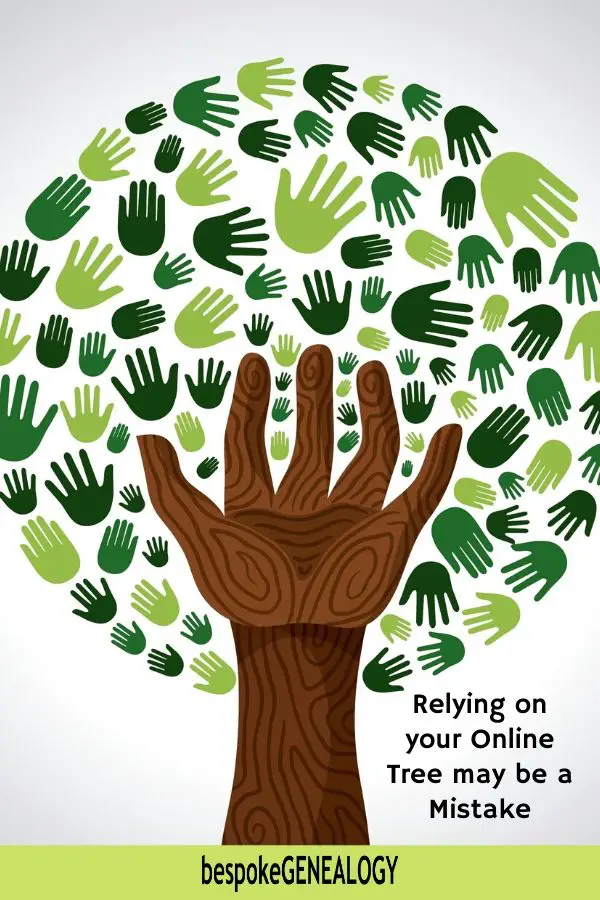
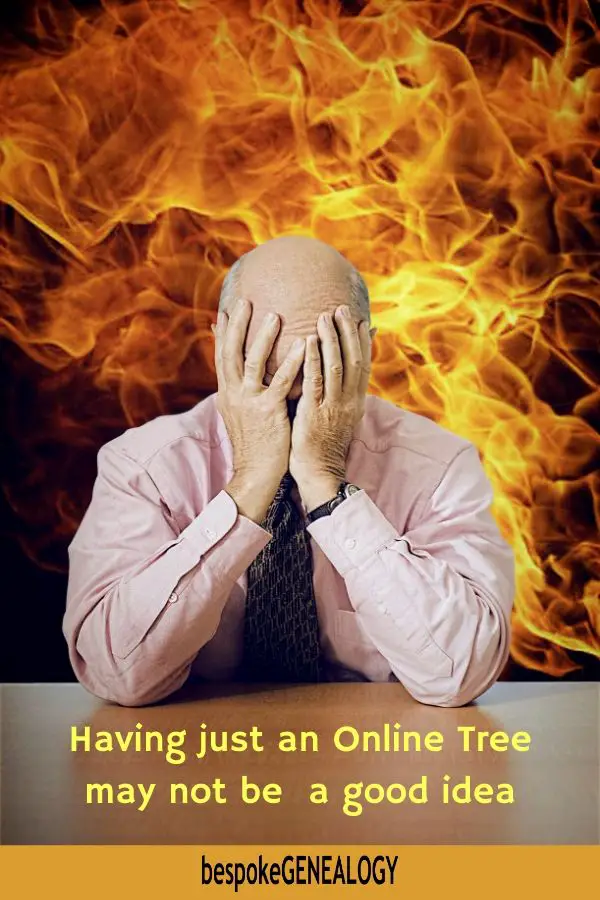
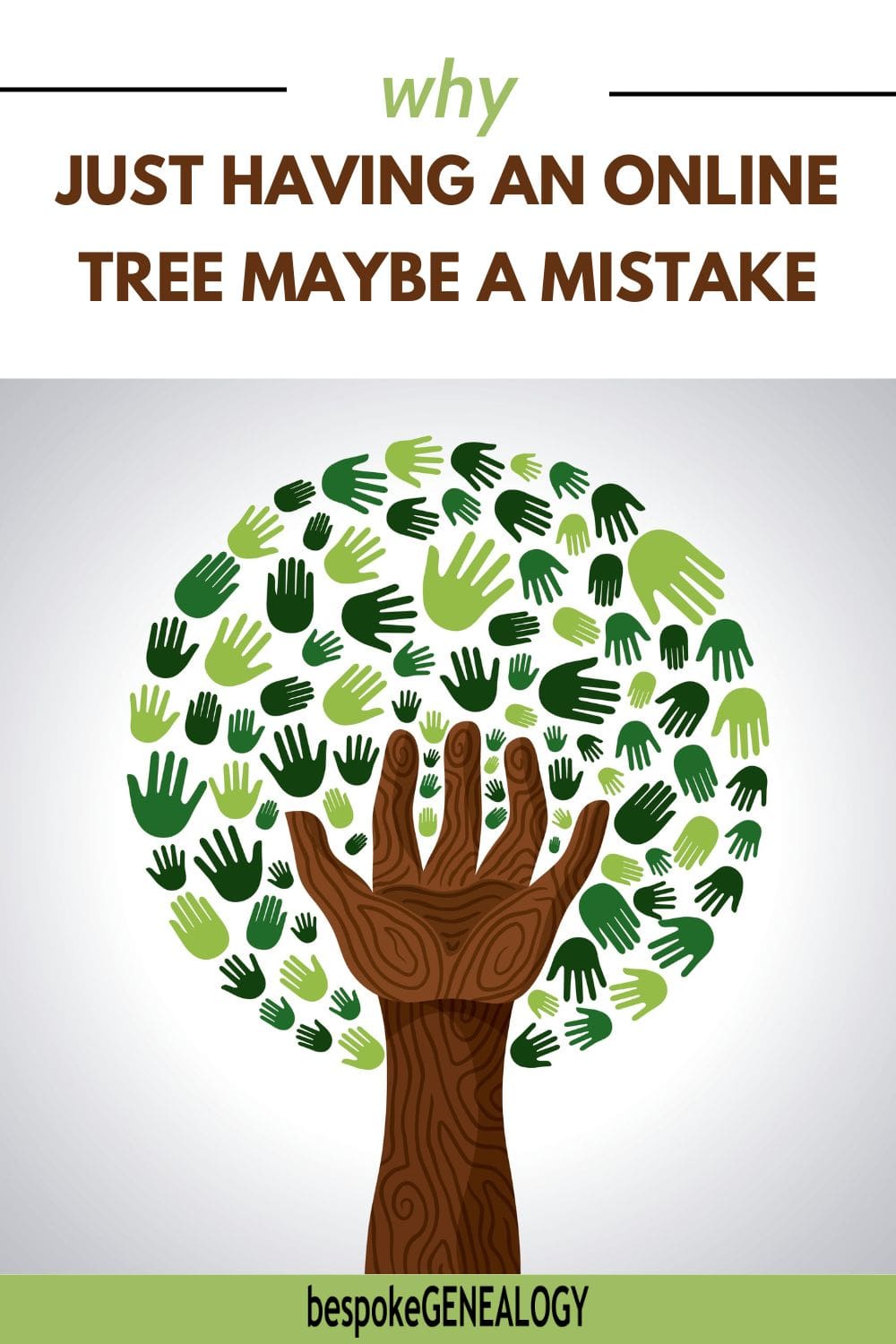
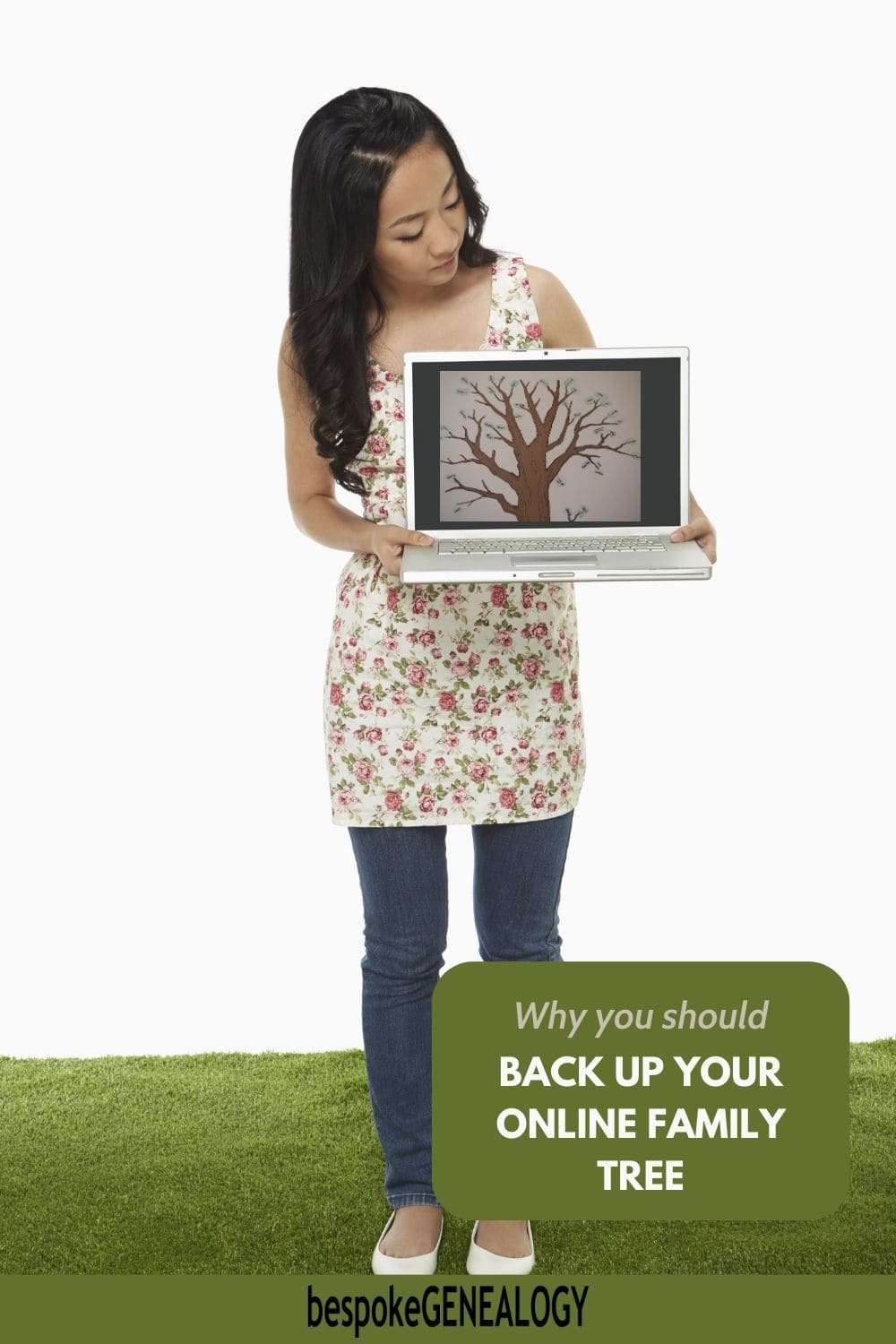

Leave A Comment