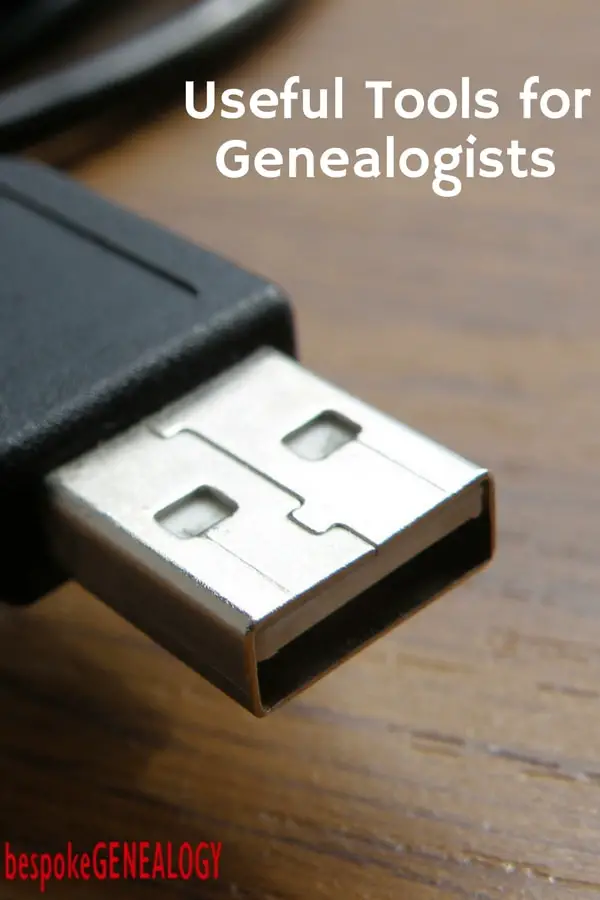
Here are some useful gadgets that genealogists should find useful:
Doxie Go SE – The Intuitive Portable Scanner with Rechargeable Battery and Software
This very well-regarded portable scanner can be used without a computer. It uses re-chargeable batteries so doesn’t need to be plugged into a power outlet. The Doxie comes with an SD card and can store up to 4000 scans before you need to transfer to your computer. It is lightweight and the size of a rolled-up magazine. The included software is easy to use and includes OCR technology to recognize text in a scanned document.

All In One Film Scanner
This scanner can convert 35mm, 126PK, 110 and Super 8 (cine) negatives to jpegs which can be saved onto your computer. The device comes with holders for the different film formats, a USB lead, a TV connection cable, a mains plug, a lens cleaning brush and an instruction manual. It is a stand alone device and has a built in memory that can store up to 50 images. There is a slot for an SD card, but it does not come with one. I do recommend that you use an SD card as you will be able to store a lot more pictures.
Click here to see it on Amazon
Please see my post on digitizing film for more information on this product.

USB Cassette to MP3 Converter, Portable Walkman Cassette Audio Music Player Tape-to-MP3 Converter
This product looks like the original Walkman cassette tape player. You can use it to record your tapes onto a FAT32 USB drive (not included). After recording, you can upload the files onto your computer and edit them using free software.
Click here to see it on Amazon
See the digitizing audio cassettes article for a closer look at a similar product.
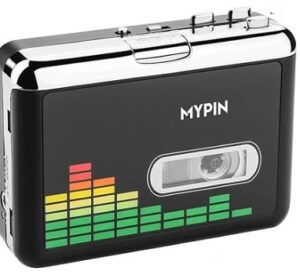
Genscriber
Genscriber is a free transcription editor for your PC or Mac which can make transcribing old genealogy documents like census returns and wills easier to manage. It saves you having to use two screens or printing out a document. I find it a very useful tool and easy to use.
Click here to go to Genscriber.com and to download the software
HP Sprocket Photo Printer X7N07A
This device is the same size as a smart phone and prints 2″x 3″ photos on sticky-backed paper. You download the HP app and can download and print images from your social media accounts including Facebook, Instagram and flickr. It’s small size means that it is very portable, so great for taking with you when you meet relatives.

Photomyne
Photomyne is an app for your phone (Apple or Android) that lets you easily scan and save photographs. There are automatic cropping and enhancing features as well as a facility to allow the addition of dates, locations etc.
Gramps free family tree software
I would recommend that anyone researching their family history should use family tree software to organize and plan their research. Many people (myself included) start out using online trees, realize the limitations, and then move on to software which include many more features such as the ability to generate reports and charts.
I currently use Family Tree Maker, a paid for program, which I like a lot, but I started off using Gramps which is a free open source family tree program. I used it for a couple of years without any problems and I would recommend it if you don’t want to buy software at this stage. It doesn’t have all the features that FTM has, but it’s well thought out and relatively easy to use.
There are more tools in the Bespoke Genealogy Resources section.
Happy researching!
Please pin a pin to Pinterest:
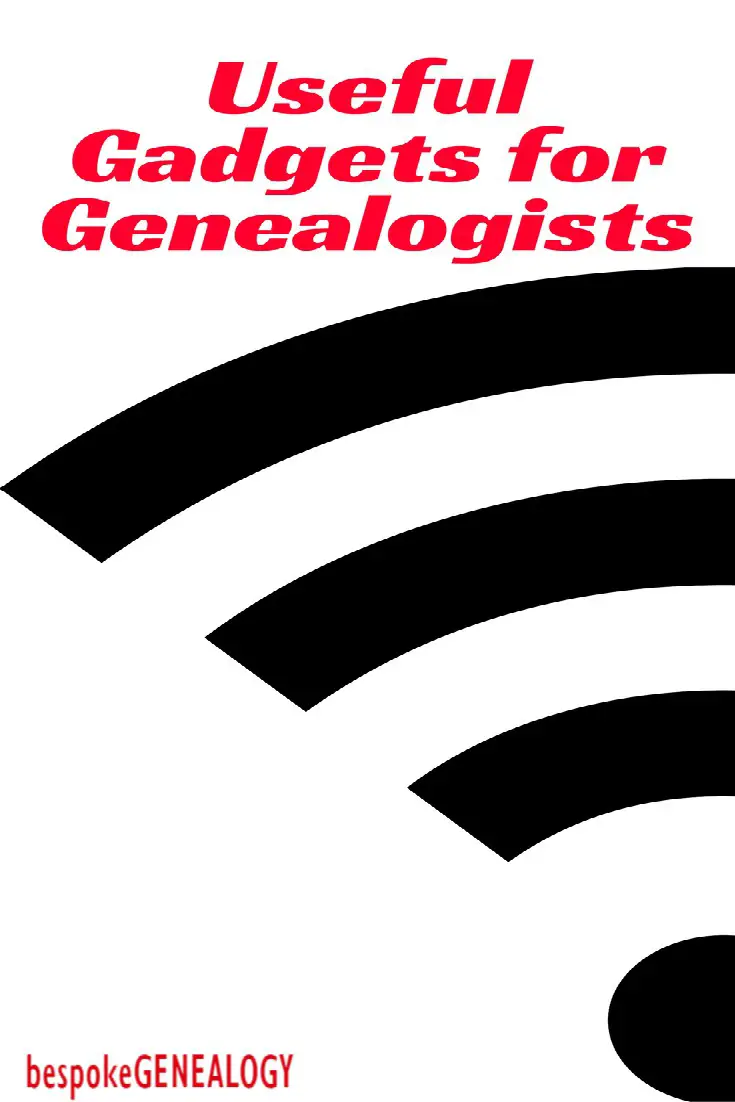
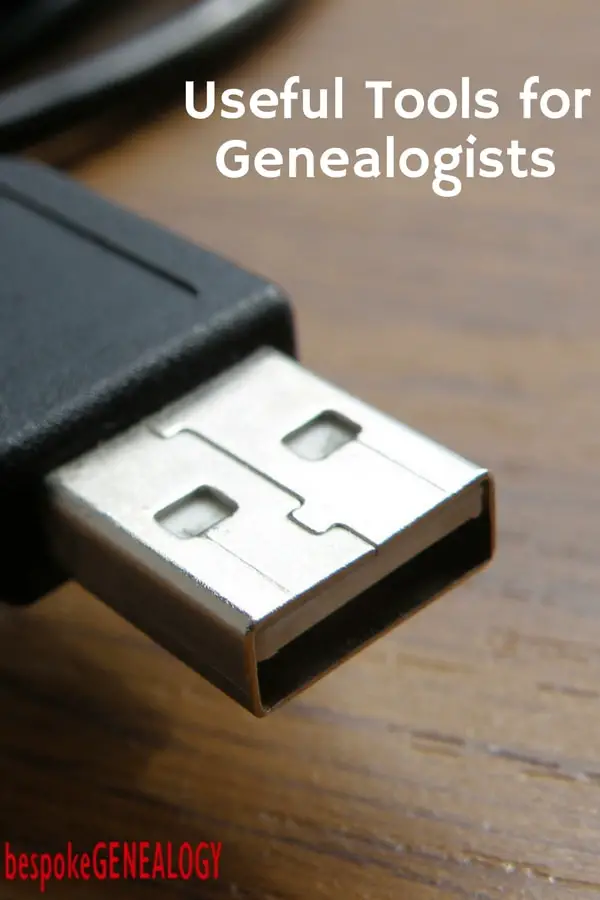
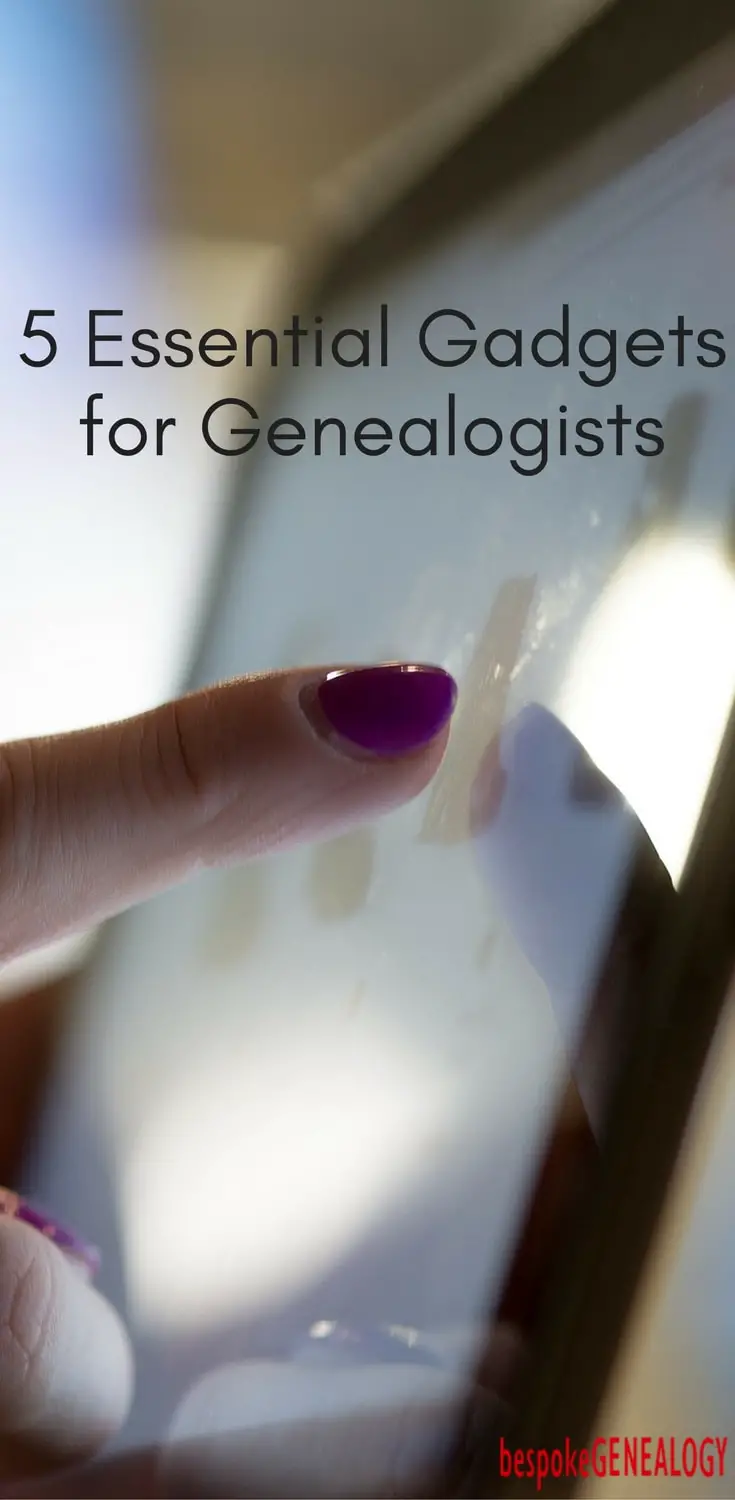
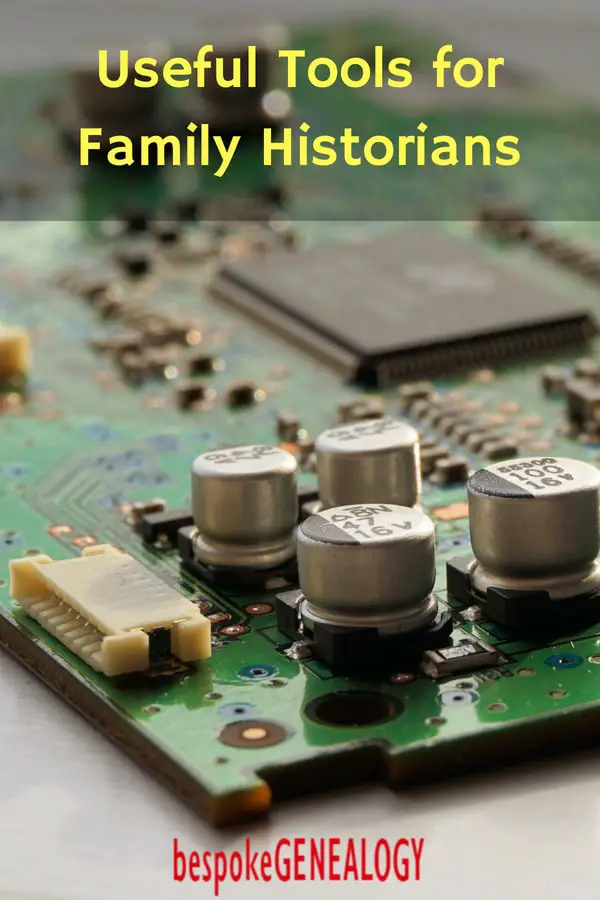
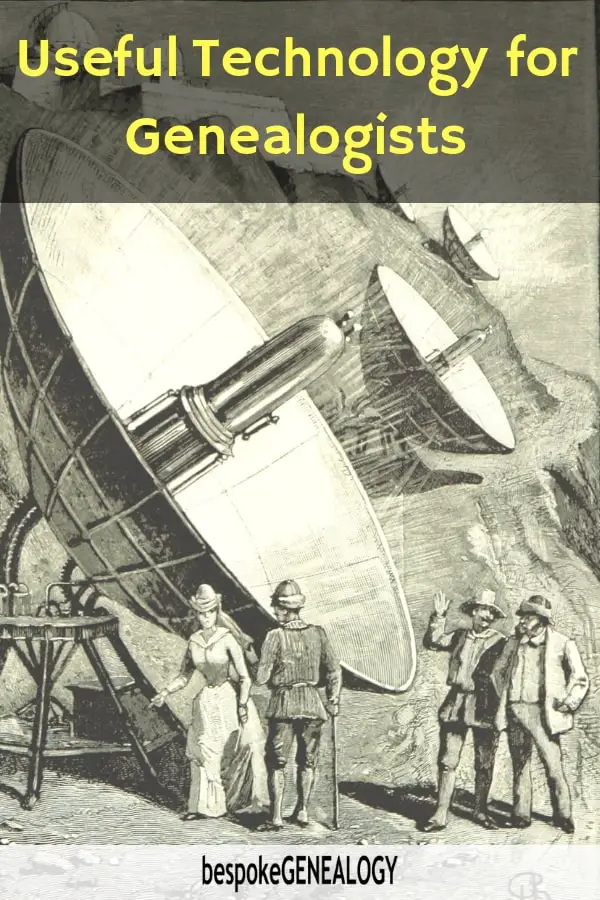
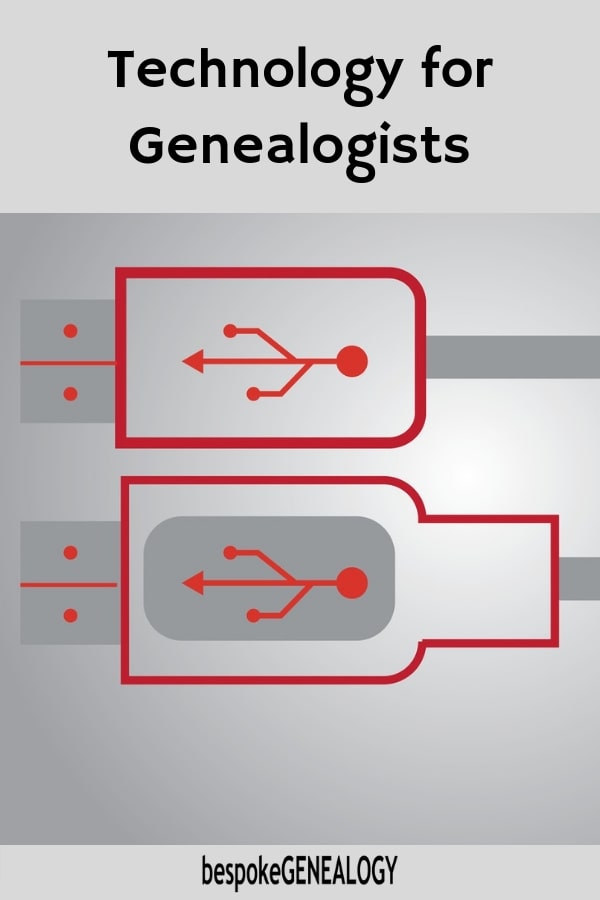
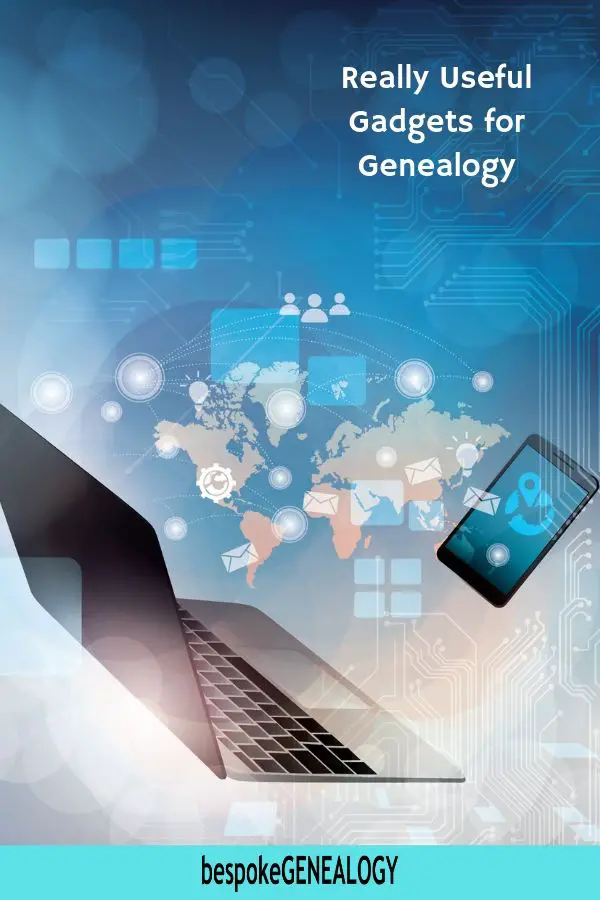
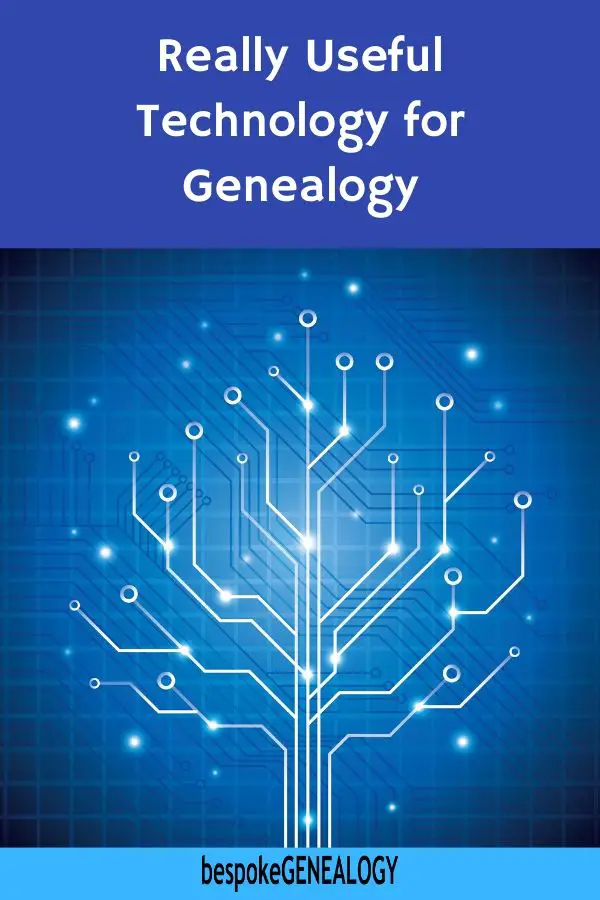

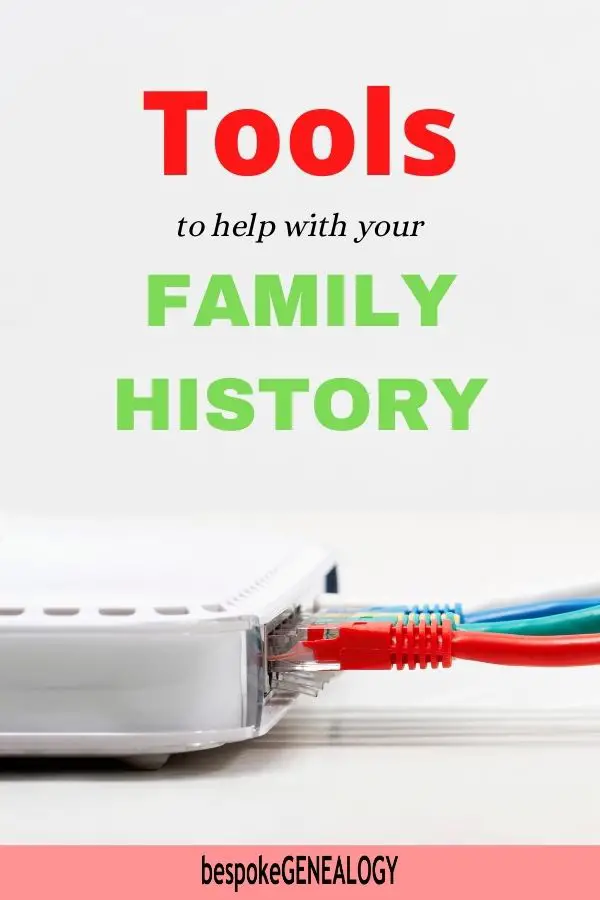
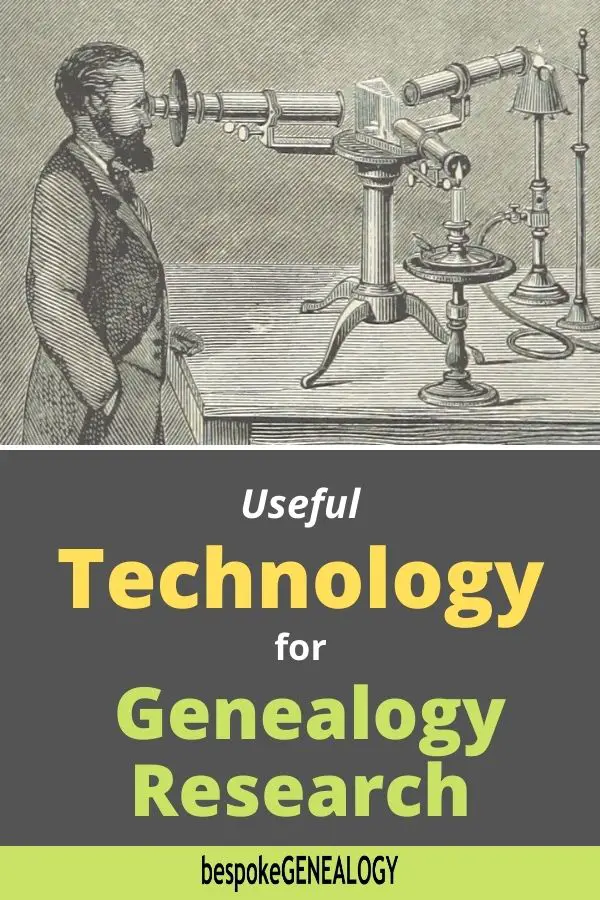

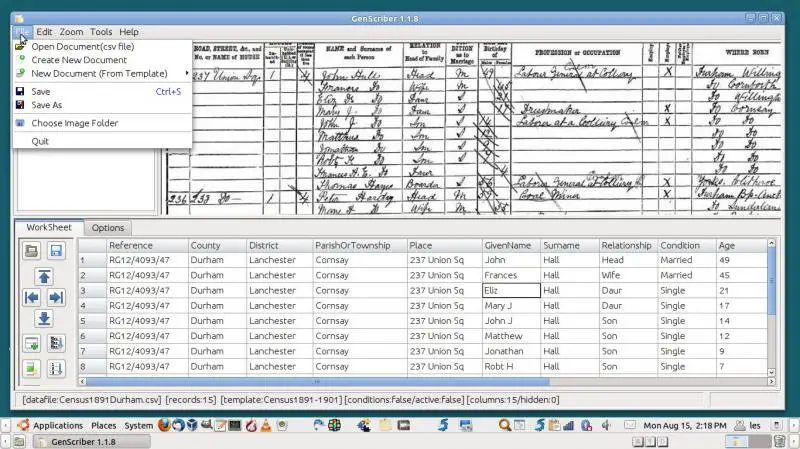
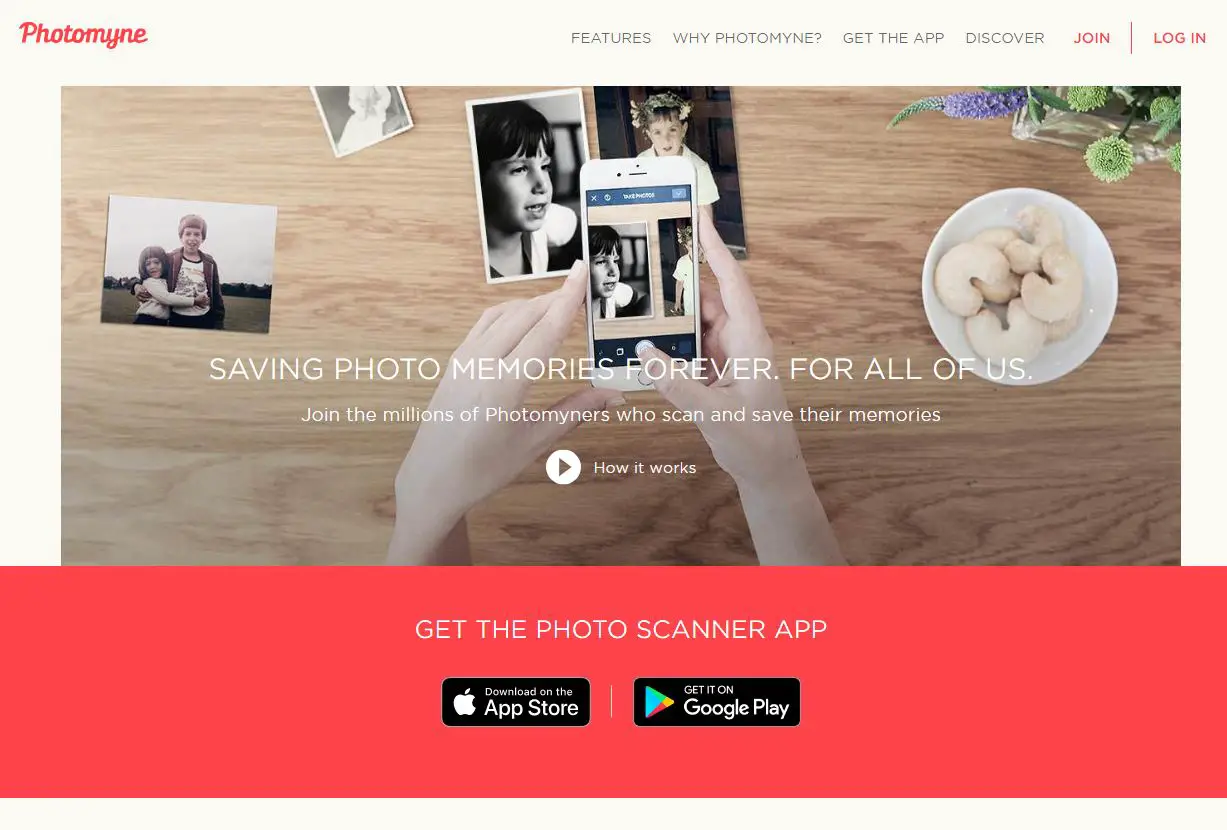
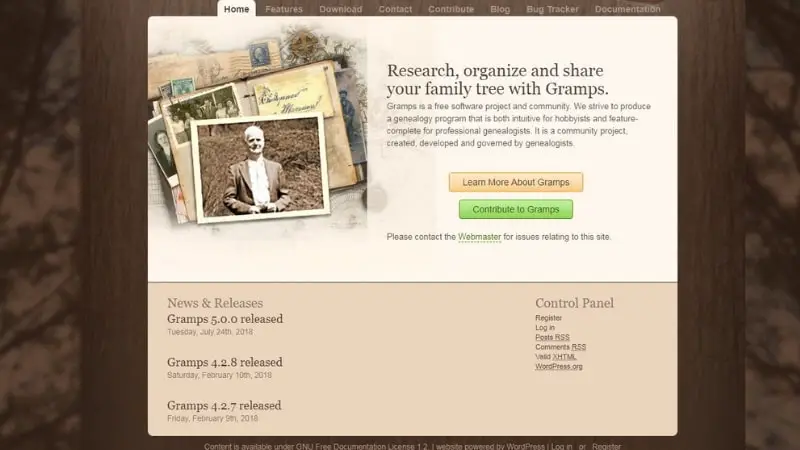
I am glad I found this site, I am haven trouble understanding where to go and family on both sides. How do you recognize if family is yours or not I don’t know if my grand parents on both side had any singling. ? Thank you for the free items , not much of cash flow thru here so I go to free online items to do research. It’s hard .
Thanks for your comment Kimberly. If you are having problems identifying your grandparents, I would start by researching your parents as much as possible, you might find some clues you’ve overlooked. If you have cousins, talk to them; get as much information as possible. Also, check out my Family History guide post: https://bespokegenealogy.com/family-history/ You might find some useful advice in some of the articles.
Good luck with your research!
Thank you for your Pinterest post regarding the genealogy equipment you can purchase. There is a lot of need equipment here but unfortunately one of them is no longer available on Amazon and one other one I clicked on to the page was not available. You might want to go back over these and edit your page possibly you can find substitutes for the ones that I couldn’t get to.
Thanks again.
Hi Sheila,
Thanks for the heads up. I just checked the Flip-Pal website and see that the manufacturer has stopped producing this item, which is a shame. I’ll look for an alternative.
Cheers
Alistair
You’re welcome! Happy hunting.