One of the great things about genealogy, in my view, is finding old documents that are connected to specific ancestors. However, transcribing them can be time consuming and difficult, especially early handwritten ones. So, here are some tutorials and tools that can help with transcribing documents.
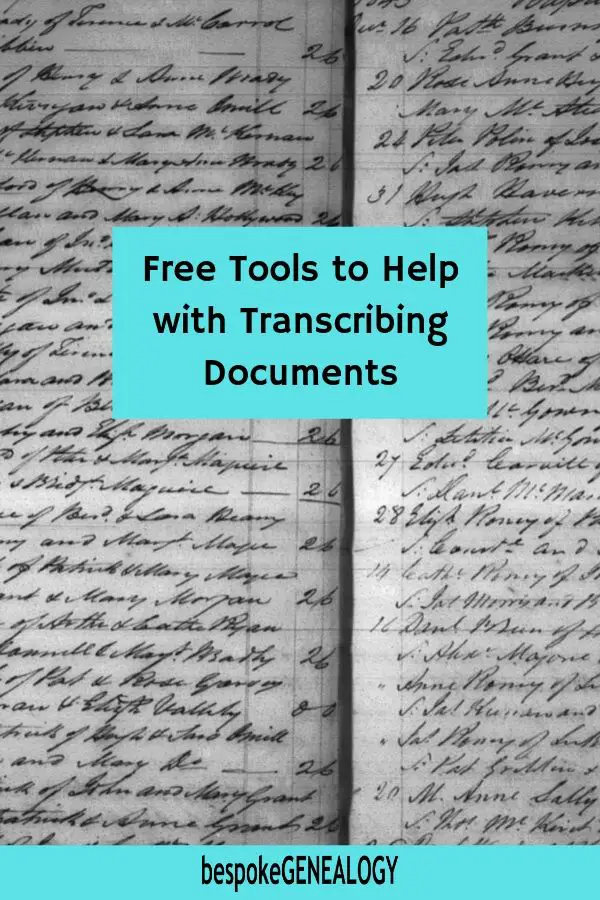
The need for transcribing documents
If you’re using a database site like Ancestry or Findmypast, many documents that you need for your family history have already been transcribed. You’ll usually find scans of original documents like census records and passenger lists with accompanying transcriptions.
However, there are some records such as Wills that are not usually transcribed. The database site may only have extracted the name of the deceased and the date that the Will was proved. Wills and other legal records can be lengthy, but they can contain masses of useful genealogical information. It can be very beneficial to carefully transcribe these documents.
You may also find that records have only been partially transcribed. US Border Crossing documents for example may contain much more information than the accompanying transcription. Details such as the name and address of the destination person and the date and name of ship of when the person originally immigrated may be included. It therefore makes sense to make your own transcription of these documents.
You’ll probably also have to transcribe documents that you find in a physical archive.
If you have transcribed documents on to MS Word, Google Docs or something similar, they will be searchable. This can be very useful when it comes to lengthy documents such as a five page Will.
Tutorials
The further back you get with your research, the harder it is to read original documents. Before the 19th century, almost all documents were hand written. Hand writing conventions were different then, so it can often be almost impossible to decipher what was written.
I would recommend taking a free online tutorial in paleography (the study of old writing). The National Archives in London has an excellent Paleography Tutorial. It has a great practical interactive section that takes you through 10 old document examples from the 1500s to the 1800s.
Many older documents were written in Latin. The National Archives also has a useful Latin Paleography tutorial.
If you manage to get your research back to medieval times, then the National Archives also has a two-stage tutorial in Medieval Latin:
Scottish Handwriting is a website with examples and tutorials teaching you how to read old Scottish handwriting; a skill needed when deciphering old Scottish documents.
You can also download Scottish Handwriting 1500-1700 – A Self-help Pack from the National Records of Scotland for free.
Genscriber

Genscriber is a free transcription editor for your PC or Mac which can make transcribing old genealogy documents like census returns and wills easier to manage. It saves you having to use two screens or printing out a document. I myself find it a very useful tool and easy to use.
Optical Character Recognition (OPR) software
The database sites will use sophisticated OPR software to transcribe scanned documents. However, as handwriting varies so much, these programs do not have a 100% success record. You will often find transcription errors.
There is some free OPR software available, but these are not as good as the professional systems used by the websites. I find that these are mostly OK at transcribing printed documents, like newspaper reports, but struggle with handwriting. There are two that I have had some success with:
Google Docs
You need to have a (free) Google account to be able to use this facility. Open Google Drive and import the document that you want to transcribe. Right Click the thumbnail and select Open with Google Docs. You will then get the original document next to the transcription. For a printed or mostly printed document it works reasonably well:
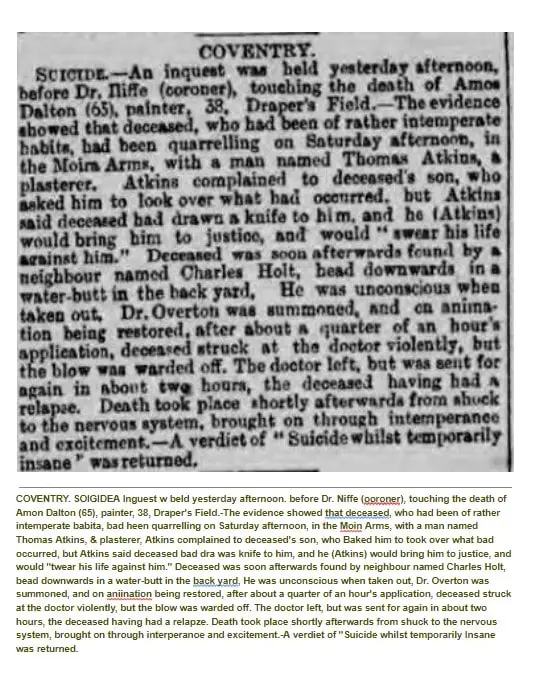
Online OCR
Online OCR is another tool that I have used for transcribing documents. It is very easy to use and you don’t need to set up an account. Just go to the website, select the file you want transcribing, language and output format (Word, Excel or text) and click Convert. You can then download the file. Again, it is better with printed or partially printed documents. It is probably a bit better than Google Docs with handwriting, but you will have to manually correct a lot of mistakes.
I personally find it easier to manually transcribe handwritten documents using Genscriber (above) and I usually use Google Docs for printed records.
For more useful stuff see: Useful Gadgets for Genealogists.
Happy researching!
Please pin a pin to Pinterest:
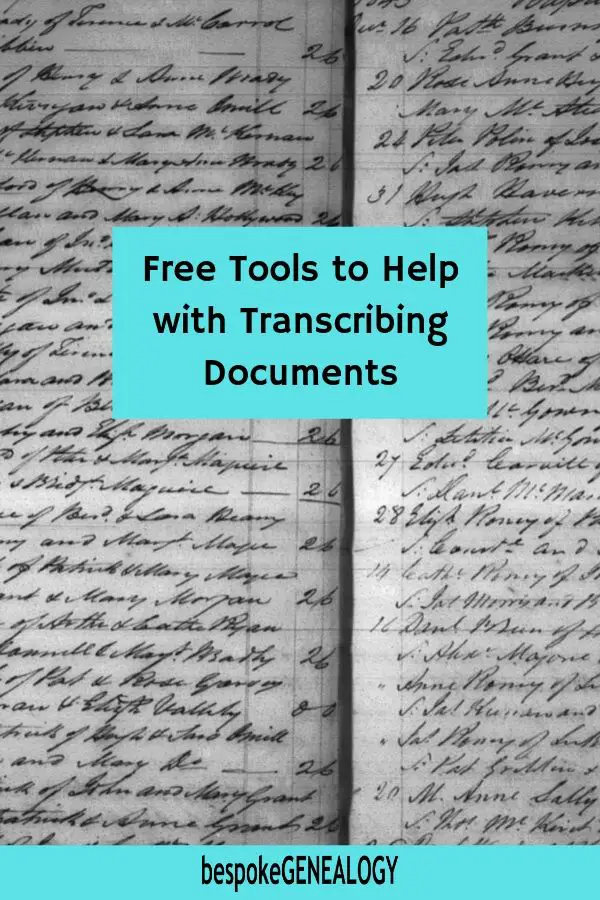
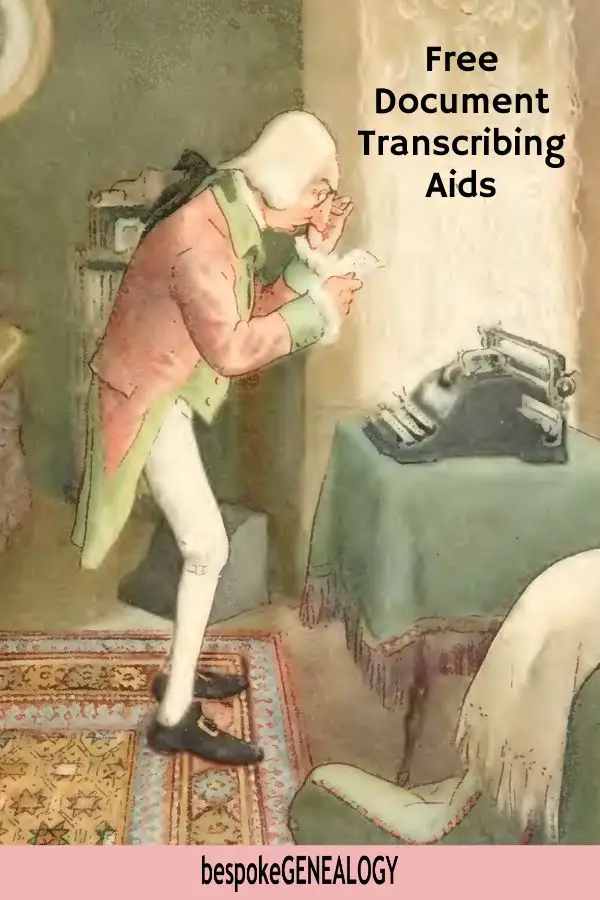
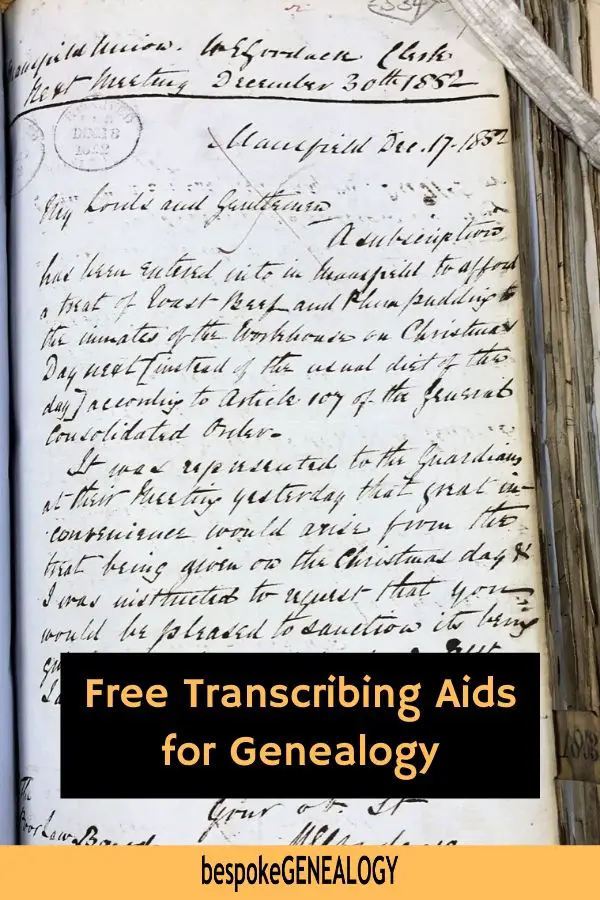

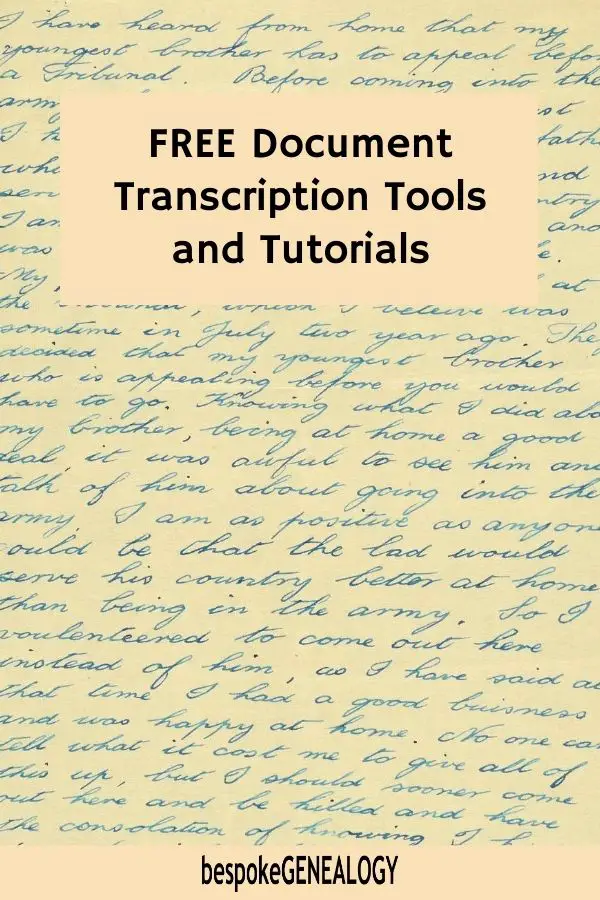
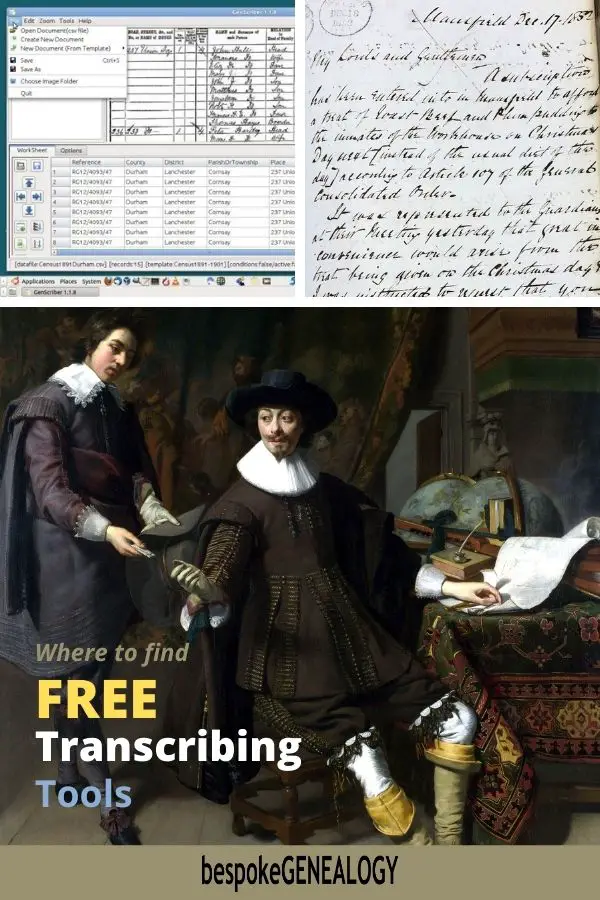
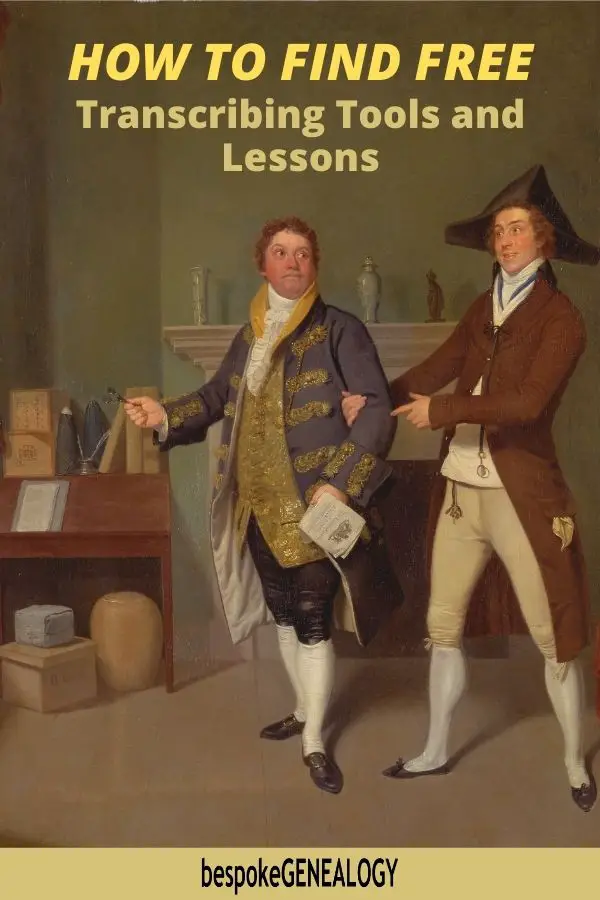
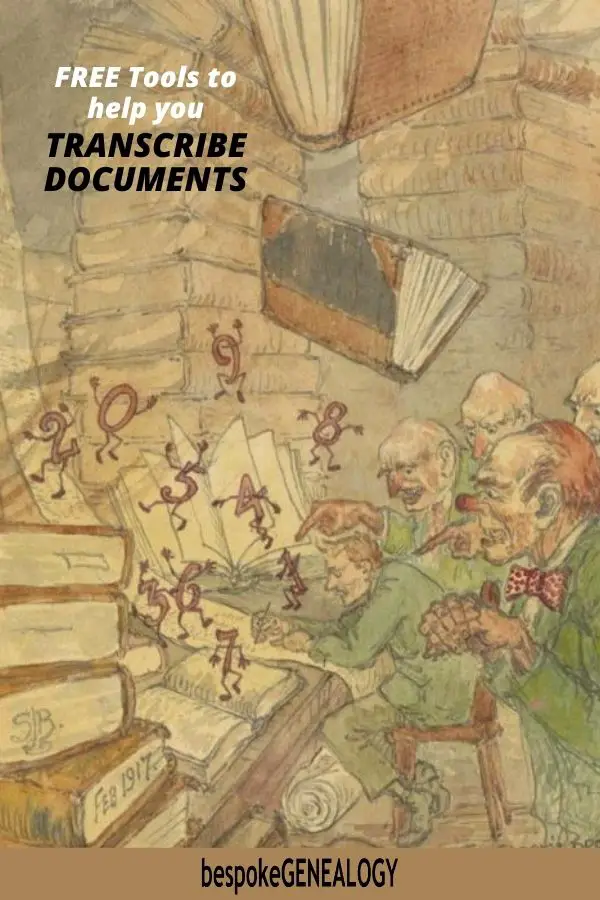
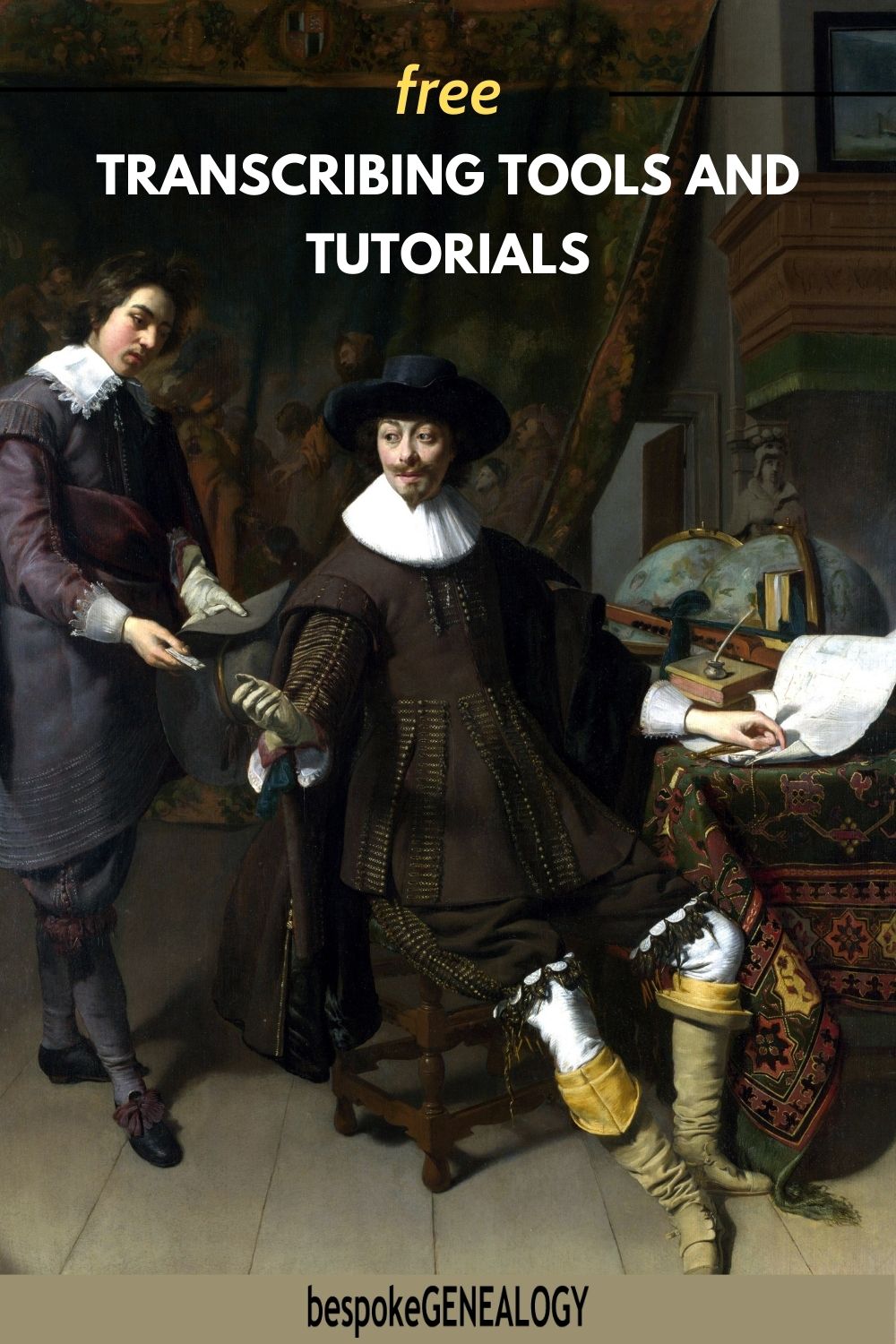
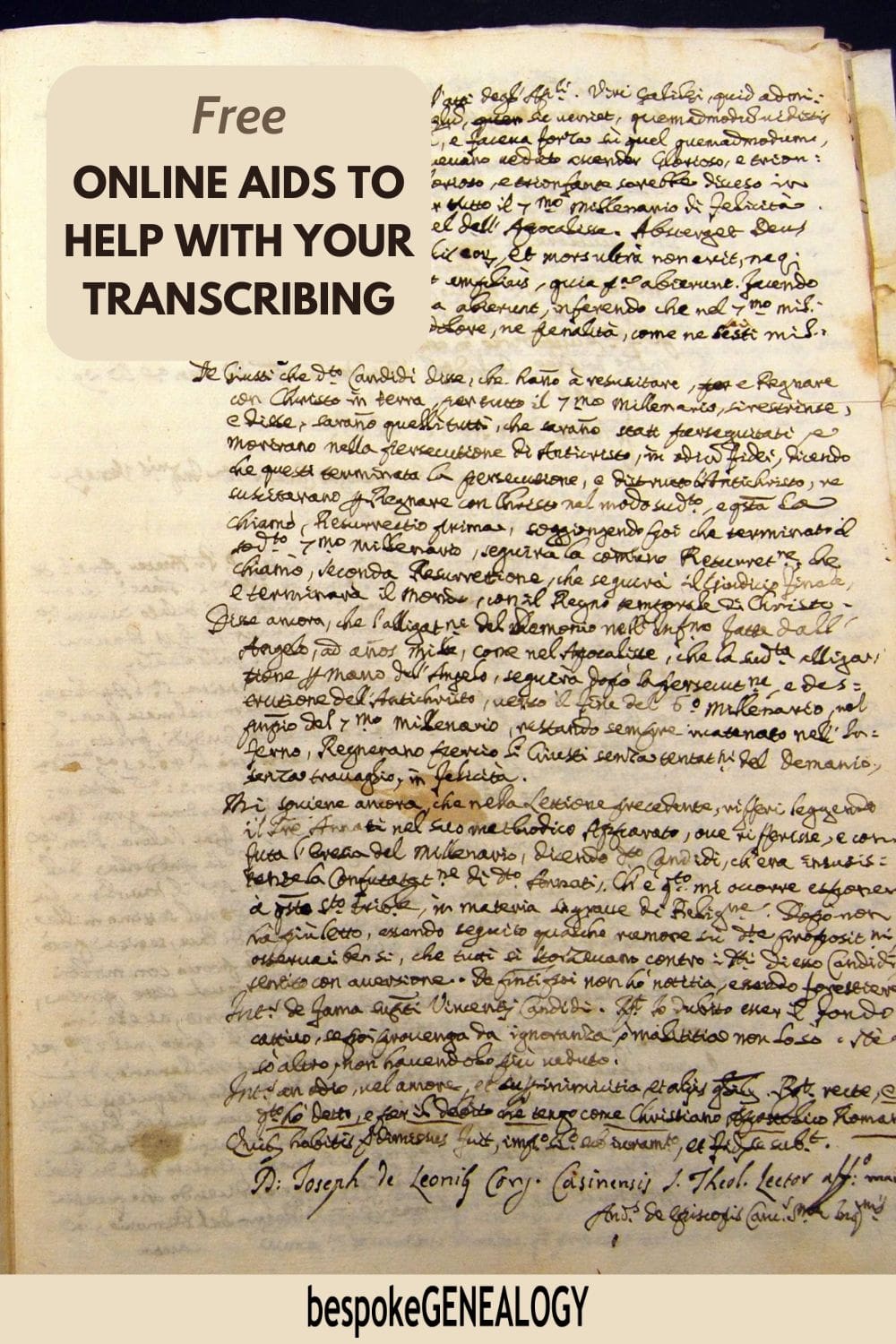

After searching for information in transcribing 19th century documents and letters— yours was the best!
I transcribe and annotate women’s handwritten journals (early 19th c.)
and letters and papers for the Cincinnati Observatory.
Thank you so much.
You’re welcome Bonnie!
I’m trying to translate old deeds from my grandparents house. Could you possibly help as I’m struggling to find an app or person local many thanks
Hi Rachel, I just sent you an email.
Was wondering if you could assist me with a naturalization document I have from my great great grandfather? Parts of it are very faint and other parts are water damaged.
Thanks for your comment Kristin. I would recommend going to the APG members directory: https://www.apgen.org/directory?current_page=1&sort_type=featured&asset_type=company_user&display_type=default . Type in a keyword of “transcribing” or “transcription” in the quick search and you’ll get a list of genealogists who specialize in transcribing old documents.
Good luck with your research.
I hope that you can help me transcribe English old 19th-century handwritten wills. I have tried Transkribus and it does it badly. Can you suggest any other software I could use on my Mac? Free would be nice.
Hi Stephen, I still transcribe documents manually using Genscriber. I’m not aware of any free or cheap retail OCR program currently available that can faultlessly transcribe old hand writing. However, with the advance of AI technology, I don’t think it will be long before that changes. Sites like Family Search have developed their own systems that can now transcribe documents much more accurately than before, so hopefully, it won’t be too long before that technology filters down to the masses.